How Enterprise Messaging Creates a Connected Workforce
Learn the importance of enterprise messaging and explore its types and use cases. Discover how TextUs can help you set up enterprise messaging.
Published
November 21, 2025

Communication inside an organization has become harder to manage. Teams operate across different locations, use a variety of tools, and struggle to keep track of important updates.
This can result in a work environment where people feel out of sync and daily tasks grow more complicated.
Many of these challenges come from communication gaps that slow down the way your organization works. When communication is consistent, teams feel more supported and move through tasks with far fewer delays.
In this article, we will explore how enterprise messaging strengthens communication across your organization and why using an enterprise texting solution can boost that strategy even more.
The Importance of Enterprise Messaging for Modern Workflows
With teams spread across cities, time zones, and remote environments, email alone no longer meets communication demands.
About 86% of employees and executives cite poor internal communication as a main cause of workplace failure. When messages get lost or answers take too long, projects stall, and frustration grows.
Platforms that encourage employee engagement and reduce manual effort help eliminate many of these everyday bottlenecks. Real-time messaging helps keep projects on track without waiting hours for someone to reply to an email.
Modern communication tools now support features like instant messaging and even quick jumps into video calls, giving teams more efficient ways to stay connected across locations.
With team collaboration features and a user-friendly interface, teams can communicate more efficiently and focus on meaningful work instead of navigating slow systems.
Enterprise messaging also reduces the chaos that comes with juggling disconnected messaging channels. Instead of searching through endless threads, teams have a single, organized space where conversations, files, and updates are stored.
Most importantly, enterprise messaging strengthens the way people feel at work. When communication is accessible, collaboration becomes more natural. Teams share ideas more freely, solve problems sooner, and stay connected.
Types of Enterprise Messaging Systems
Enterprise messaging systems come in several forms, each supporting different communication needs inside an organization. These are the main types used by modern companies:
Cloud-Based Messaging Platforms
Cloud-based messaging platforms are the most common choice for internal communication.
They run on external servers managed by the provider, which removes the need for complex in-house maintenance. For most organizations, this makes deployment faster and day-to-day use more reliable.
Many companies also prefer this model when their teams already use tools like Microsoft Teams, Google Chat, or communication tied to Google Workspace.
Because updates happen automatically, teams always have access to the latest features without waiting for IT support. They’re useful for companies with remote or hybrid teams that want seamless collaboration without depending on older desktop apps with limited features.
If you want a cloud-based messaging platform that’s easy to roll out, reliable every day, and built for fast internal communication with an easy-to-use interface, TextUs is the best choice.
Its real-time SMS messaging, shared inboxes, and seamless SMS integrations help teams stay connected without added complexity.

Book a demo with TextUs and see how it can simplify communication and support your remote, hybrid, and on-the-go workforce!
On-Premise Messaging Platforms
On-premise messaging systems run entirely on a company’s own servers and infrastructure. It gives you full control over data, security policies, and system configurations.
Some on-premise systems incorporate end-to-end encryption to protect sensitive data. It makes them useful for highly regulated industries or environments with strict regulatory compliance requirements.
Unlike cloud-based platforms, on-premise solutions require more internal resources. IT teams handle installation, updates, maintenance, and security patches. It creates a higher operational burden, but it also allows you to shape the system around your specific needs.
Hybrid Deployment Platforms
Hybrid deployment platforms combine elements of cloud-based and on-premise messaging systems. This approach allows you to keep sensitive or regulated data on your own servers while still using cloud features for everyday communication.
With a hybrid setup, teams can use modern messaging tools while maintaining stricter oversight of certain information. IT departments can determine which data stays local and which processes run in the cloud, creating a balance that supports different departments’ needs.
Unified Communications as a Service (UCaaS)
Instead of using separate apps for messaging, meetings, calls, and collaboration, UCaaS consolidates everything into a single system that employees can access from any location.
It’s helpful for teams that constantly use video conferencing, screen sharing, or integrated collaboration tools.
For internal communication, this approach helps reduce tool overload and makes it easier for teams to manage their daily workflow.
Messages, voice calls, video meetings, and shared files all stay connected, giving employees a more organized way to communicate across departments.
Real-Time Messaging Platforms
Real-time messaging platforms are designed to support quick, immediate communication inside an organization. These systems allow you to send and receive messages instantly, which makes them useful for fast coordination or frequent updates throughout the day.
With features such as team channels, group conversations, and direct chat, real-time platforms help reduce delays that can come from email or slower communication methods.
Business text messaging naturally complements this style of communication. Employees already use SMS in their daily lives.
Bringing it into internal workflows adds familiarity, especially for time-sensitive updates or quick confirmations.
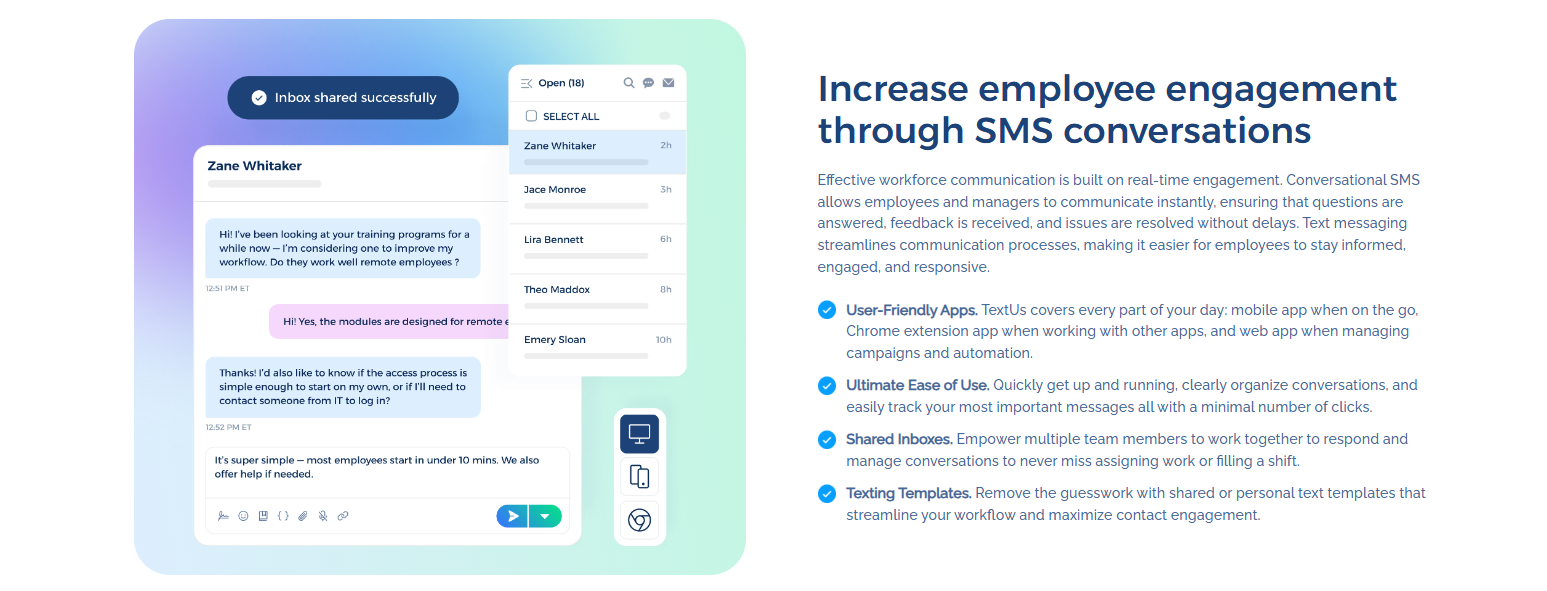
When an SMS marketing platform is used alongside structured messaging tools, your internal communication becomes faster and more responsive.
Asynchronous Messaging Tools
Rather than expecting employees to reply in real time, these platforms allow messages to be read and answered when it fits a person’s schedule.
This makes them useful for global teams, departments working across different time zones, or roles that require long periods of focused work.
These tools help reduce interruptions, since employees aren’t expected to stop what they’re doing to respond right away. They also create a more flexible communication flow, which allows discussions to continue without forcing everyone to be online at the same time.
Use Cases of Enterprise Messaging
Enterprise messaging supports a wide range of internal communication needs across departments, roles, and locations. These use cases highlight how organizations rely on messaging systems to improve coordination and overall workflow.
Cross-Department Collaboration
Enterprise messaging helps teams from different departments communicate better. It promotes improved team communication as information moves between HR leaders and the IT department.
Teams can discuss projects in real time, access shared information, and maintain better visibility across ongoing conversations.
Company-Wide Announcements
Leadership and internal communications teams can share updates, policy changes, and organizational news quickly. Messaging platforms provide a reliable way to reach employees across locations without relying solely on email.
This makes it easier for employees to revisit announcements, stay informed about new initiatives, and understand changes happening throughout the organization.
Project Coordination
Teams working on active projects can use dedicated channels to track updates, share files, assign tasks, and discuss progress.
Some organizations expand their setup with integration capabilities that connect messaging to calendars, workflows, or third-party apps that employees already rely on.
If you manage security-sensitive tasks, options like multi-factor authentication reinforce safe access to project communication.
Employee Onboarding
New hires can be added to specific channels, access onboarding resources, ask questions, and connect with their team.
Internal tools store documents in cloud storage to assist employees in reaching important materials securely.
Strong early support also reduces the risk of candidate ghosting and helps new team members settle into their roles with confidence.
Incident Response and Crisis Communication
When urgent issues arise, such as IT outages, security concerns, or operational disruptions, enterprise messaging allows teams to respond quickly.
Real-time communication helps reduce downtime and speeds up resolution, especially when combined with advanced tools that automate announcements and emergencies.
Supporting Remote and Hybrid Teams
Team members are working from different locations and time zones. Messaging platforms help bridge the gap by creating a unified space where conversations, updates, and shared documents remain accessible.
Channels, direct messages, and group conversations make it easier for employees to communicate. Messaging systems also help maintain continuity throughout the day by allowing remote and in-office employees to connect better.
Coordinating Frontline and Deskless Workers
Messaging tools give frontline employees an easy way to receive updates, share customer information, and connect with managers. This is valuable for retail, healthcare, manufacturing, and service-related roles.
Strong, consistent communication improves overall productivity, which ensures every employee stays informed, regardless of location.
What Makes TextUs the Best Enterprise Messaging Tool
TextUs helps organizations keep employees connected with a fast and reliable way to reach teams across departments and locations. It works across mobile and desktop apps, which allows teams to stay aligned wherever they are.
This enterprise messaging platform is built to simplify everyday coordination and reduce the delays that come from relying on slow or fragmented communication channels.
Below are the key features of TextUs that strengthen internal communication inside modern enterprises.
Two-Way SMS Built for Real Conversations
TextUs is designed around real-time, two-way messaging, which makes internal communication more immediate and responsive. Employees can send and receive SMS messages and share information without waiting for long email threads to resolve.
This helps teams address questions faster, coordinate more tasks, and maintain a steady flow of communication throughout the day.
For departments that rely on quick decision-making or field-based coordination, this level of immediacy supports a smoother internal workflow.
Templates, Automations, and Campaign Tools
TextUs includes templates, scheduled messages, and automated workflows that make internal communication more consistent and less time-consuming.
These features help teams share updates the same way a platform that combines messaging with automation would function, but with the added benefit of speed and clarity.
Teams can set up routine reminders, share standardized updates, and keep employees informed without having to create every message from scratch.
Shared Inboxes for Better Task Management
Shared inboxes in TextUs give teams an organized way to manage internal conversations together. Employees can see which messages need attention, assign conversations to the right person, and maintain visibility across ongoing communication.
This reduces confusion, prevents duplicate responses, and helps departments stay coordinated. Being able to collaborate within a single message space keeps communication structured and supports smoother task management, especially in fast-moving environments.
Seamless Integrations to Your Existing Systems
TextUs integrates with HR, CRM, and other business tools, allowing employees to manage communication within the same ecosystem they use daily.
It reduces the need for switching between platforms and keeps important information aligned across third-party tools.
When messaging is connected to existing workflows, teams experience fewer interruptions and gain a more seamless communication process. These integrations help eliminate data silos and give departments a more unified way to track communication and activity.
Compliance and Strong Security Features
Security and compliance are essential in enterprise communication, and TextUs includes the controls necessary to support responsible internal messaging.
With encryption, audit trails, role-based access, and compliance features, the platform protects sensitive information while allowing employees to communicate efficiently.
For organizations that handle confidential data or operate in regulated industries, TextUs provides a secure foundation for everyday communication without limiting productivity.
Analytics for Improved Communication
TextUs offers reporting tools that show message engagement, delivery performance, and team activity. These insights help organizations understand how internal communication is functioning and where improvements may be needed.
When you analyze real-time data measurement, it's easy to refine your communication strategies, identify areas where teams may need more support, and maintain a consistent communication rhythm across the company.
Designed for Fast User Adoption
TextUs is built with an intuitive interface that makes it simple for employees to learn and adapt quickly. Teams can begin using the platform with minimal training, which is especially important for large enterprises or fast-moving organizations.
The simple design supports consistent usage across departments and encourages employees to communicate more openly and efficiently. When a tool is easy to adopt, it becomes a natural part of daily workflow, and that’s where internal communication improves.
Improve Communication Across Every Department—Start Texting With TextUs!
If your organization is ready to communicate faster and with more impact, now is the moment to strengthen your enterprise messaging strategy.
Slow email threads and scattered channels make it difficult to keep information moving and ensure timely responses. TextUs gives you an efficient way to reach customers, candidates, clients, or employees.
With TextUs, you can automate routine outreach, personalize every message, and deliver secure communication that gets noticed. You can simplify follow-ups, reduce drop-off, and maintain a consistent experience across every interaction.
As your business grows, this enterprise messaging solution supports faster decision-making, improved workflows, and stronger engagement across departments.
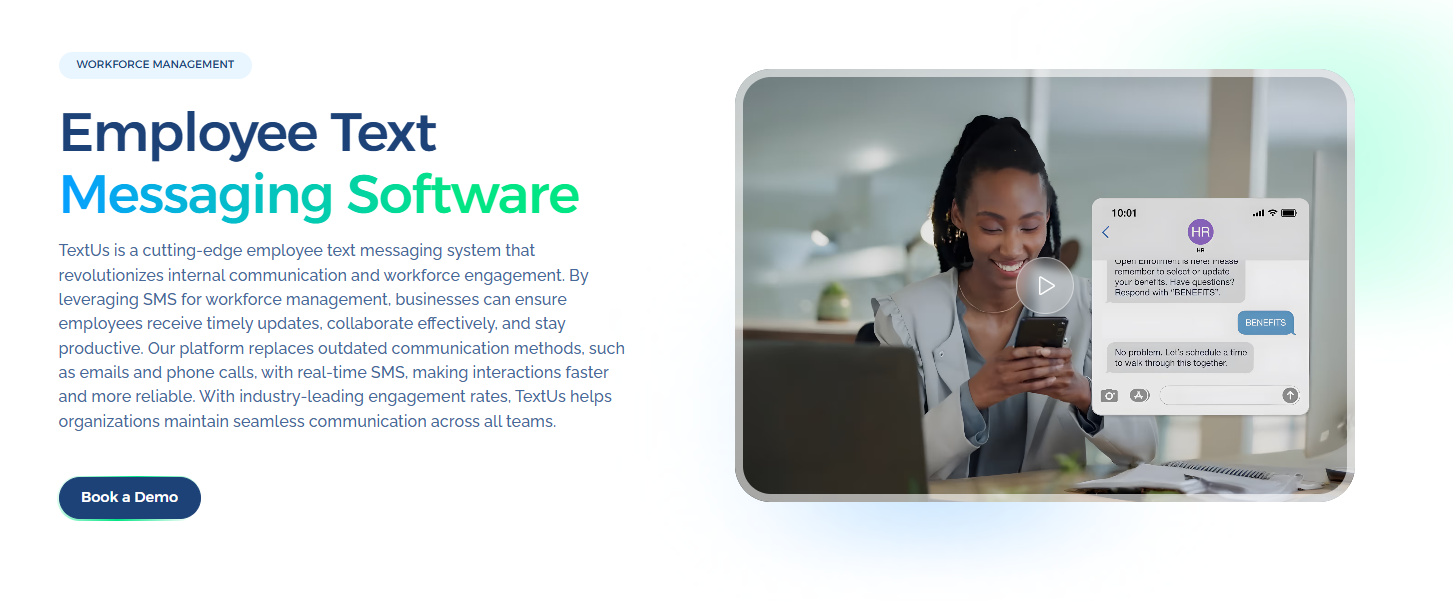
Give your business an advantage through quicker responses and smarter communication. Book a demo with TextUs today!
FAQs About Enterprise Messaging
What is an enterprise messaging system?
An enterprise messaging system is a communication tool that helps your organization exchange information across teams, departments, and external audiences. It works alongside messaging apps and supports real-time communication to help employees stay aligned.
It includes real-time chat, SMS, notifications, and workflow features so you can coordinate work and reduce the delays that happen with traditional email and lengthy email threads.
Many systems also offer advanced features such as analytics, contact management, and automated workflows to support communication at scale for large organizations.
What is Verizon Enterprise Messaging?
Verizon Enterprise Messaging is a business service that lets organizations send and receive SMS/MMS through Verizon’s network in bulk or integrated via APIs.
It supports multiple devices under a business account and syncing of messages. The service works alongside existing internal tools and mobile business applications to help companies deliver better alerts, notifications, and communications.
What is enterprise texting?
Enterprise texting refers to the use of SMS and MMS as part of your business communication strategy. It allows your teams to send text messages directly to employees, candidates, customers, or partners on their mobile devices.
It's valued for its speed, visibility, and ease of use, and it often delivers higher engagement than email or social channels. Many companies use enterprise texting for alerts, reminders, scheduling, follow-ups, and ongoing conversations.
What is SAP enterprise messaging?
SAP Enterprise Messaging is a cloud-based event-driven messaging service offered within the SAP ecosystem. It allows your applications, systems, and processes to communicate with each other through real-time events.
Instead of relying on manual updates or batch processing, SAP Enterprise Messaging helps your systems send notifications instantly whenever something important occurs. This improves integration across your SAP environment and keeps your teams informed about critical updates.
Continue Reading
Frequently Asked Questions
Business Texting
Built for Results
Create and convert pipeline at scale through industry leading SMS software




