10 Best Enterprise Messaging Platforms for Team Efficiency
Explore the ten best enterprise messaging platforms in 2026. Discover what makes TextUs the best for sales, marketing, staffing, and enterprise teams.
Published
November 26, 2025

Many organizations are dealing with slower email responses, missed follow-ups, and customers who expect replies in minutes.
If your communication tools can’t keep up, your revenue, hiring process, and customer experience won’t keep up either.
Enterprise messaging platforms help you communicate faster and stay organized. But some platforms only work for internal chat, and others lack the integrations that enterprise companies need.
With teams spread across sales, marketing, customer success, HR, and operations, choosing the wrong platform can slow everything down instead of speeding things up.
In this article, we’ll break down the best enterprise messaging platforms and show you which features matter when your goal is faster responses, cleaner workflows, and stronger results.
The Operational Cost of Fragmented Communication Systems
According to ChiliPiper, responding to new leads quickly can make you 21x more likely to qualify them compared to waiting 30 minutes or more. This indicates that if you rely only on slower channels or delayed outreach, you’re handing opportunities to competitors.
When sales, marketing, recruiting, or customer-facing teams can’t follow up quickly, deals fade, candidates disengage, and customers turn to competitors who respond faster.
Internal silos only make this challenging. Teams juggling separate tools or disconnected systems often miss messages, leaving prospects waiting and decision cycles dragging on longer than they should.
An enterprise messaging platform that enables instant texting, shared team visibility, automated follow-ups, and CRM integration helps teams connect faster and more consistently.
With centralized messaging, you can monitor conversations across departments, identify bottlenecks, and ensure follow-ups never get lost.
10 Best Enterprise Messaging Platforms in 2026
The best messaging platform powers faster revenue cycles, tighter customer engagement, and more efficient internal coordination across the entire organization.
Below is a curated breakdown of the best business messaging platforms, each evaluated for delivering high-response communication, enterprise compliance, and real ROI.
1. TextUs — Best for Sales, Marketing, Staffing, and Enterprise Teams
TextUs is a leading business texting platform purpose-built for high-response, two-way messaging that drives revenue. The platform empowers teams to conduct personalized, conversational outreach at scale.

This platform isn’t limited to promotions. It's built to support the entire business messaging journey, from the first contact to follow-up. Every message feels personalized rather than like a generic blast.
Many organizations now invest in SMS. With texting software like TextUs, you can achieve up to 5x higher conversion rates than traditional email campaigns by reaching prospects on their mobile phones.
It offers a rich feature set for enterprise workflows. Teams can use automated sequences, drip campaigns, and templates to scale outreach without losing the personal touch. The platform integrates with popular CRMs to make sure contacts sync automatically.
You can also text from inside your CRM interface, with every inbound/outbound message recorded in real time. This tight integration keeps sales reps, marketers, and recruiters from needing to switch tools.
Crucially for large organizations, TextUs comes with enterprise-grade controls around text message compliance and administration. It helps you navigate texting regulations with ease, from automatic opt-out handling to guidance on 10DLC registration for high-volume SMS.
Book a demo with TextUs today and unify your messaging for a faster path to revenue!
2. Slack — Best Internal Messaging for RevOps, CS, HR & Teams
Slack is an instant messaging platform for internal team communication, known for its real-time chat channels and integrations. It acts as a digital office space where conversations are organized by topic and project.
Employees can create channels for departments or initiatives, send direct messages, share files, and integrate hundreds of apps. It supports voice/video huddles and screen-sharing for quick team huddles to minimize the need for separate meeting software.
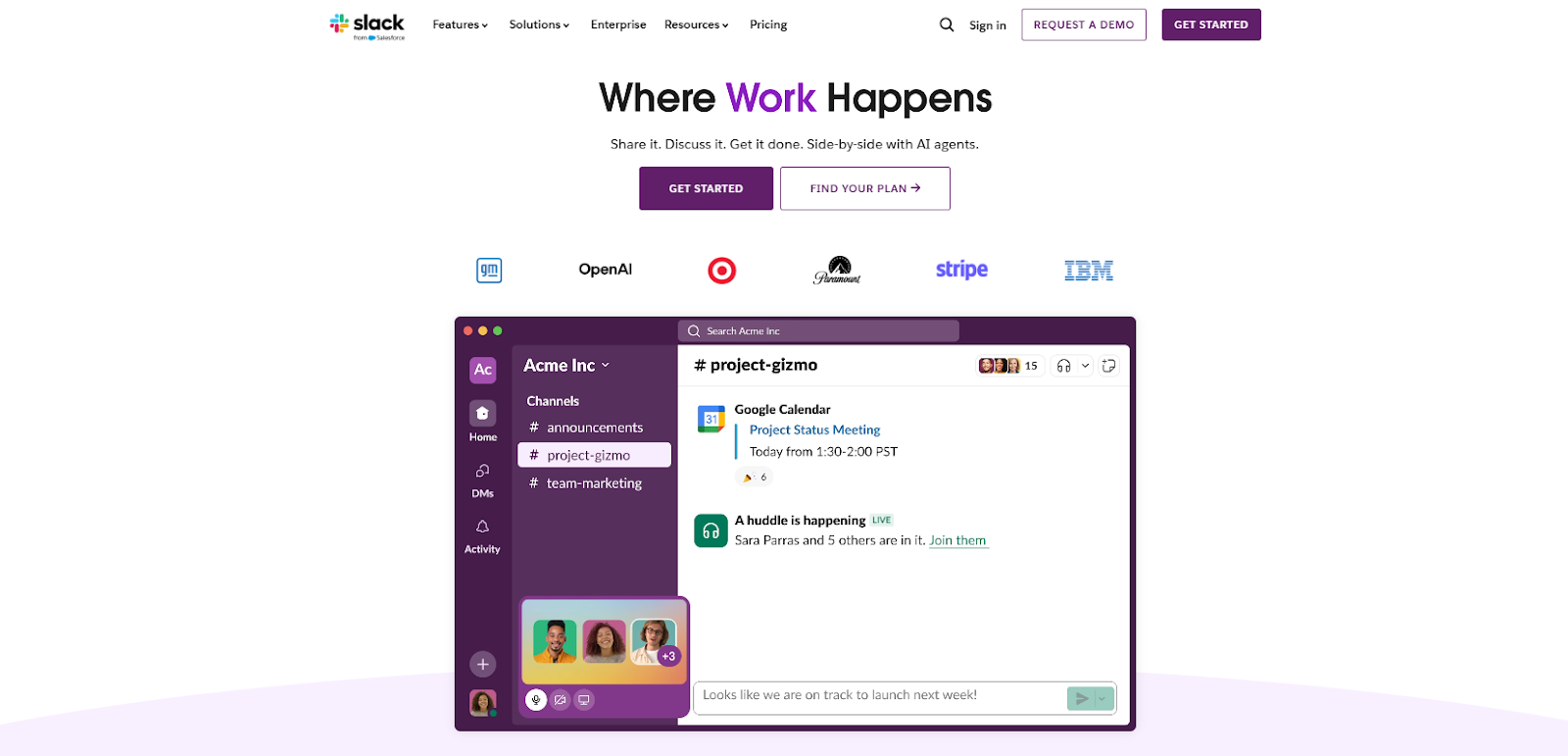
While Slack is commonly used for internal collaboration, it’s typically paired with an external messaging tool for customer-facing conversations.
Slack is an internal hub where clients or leads won’t be in your workspace, aside from invited partners via Slack Connect.
One limitation of Slack is the signal-to-noise ratio. As many users have noted, Slack can become noisy with constant notifications and sprawling message threads.
Slack does offer features like Do Not Disturb, status indicators, and customization options for notifications to help mitigate this, but it requires discipline in use.
3. Microsoft Teams — Best for Enterprises in Microsoft Suite Ecosystems
If you have already embedded your ecosystem with Microsoft, Teams serves as a one-stop shop for internal collaboration.
It combines a persistent workplace Team chat app, video calls, calling, and file sharing into a single application, integrated with Office 365 and the broader Microsoft Office tools.
You can benefit from features like threaded conversations in channels, scheduling or jumping into video communication, and real-time co-authoring of documents through SharePoint/OneDrive.
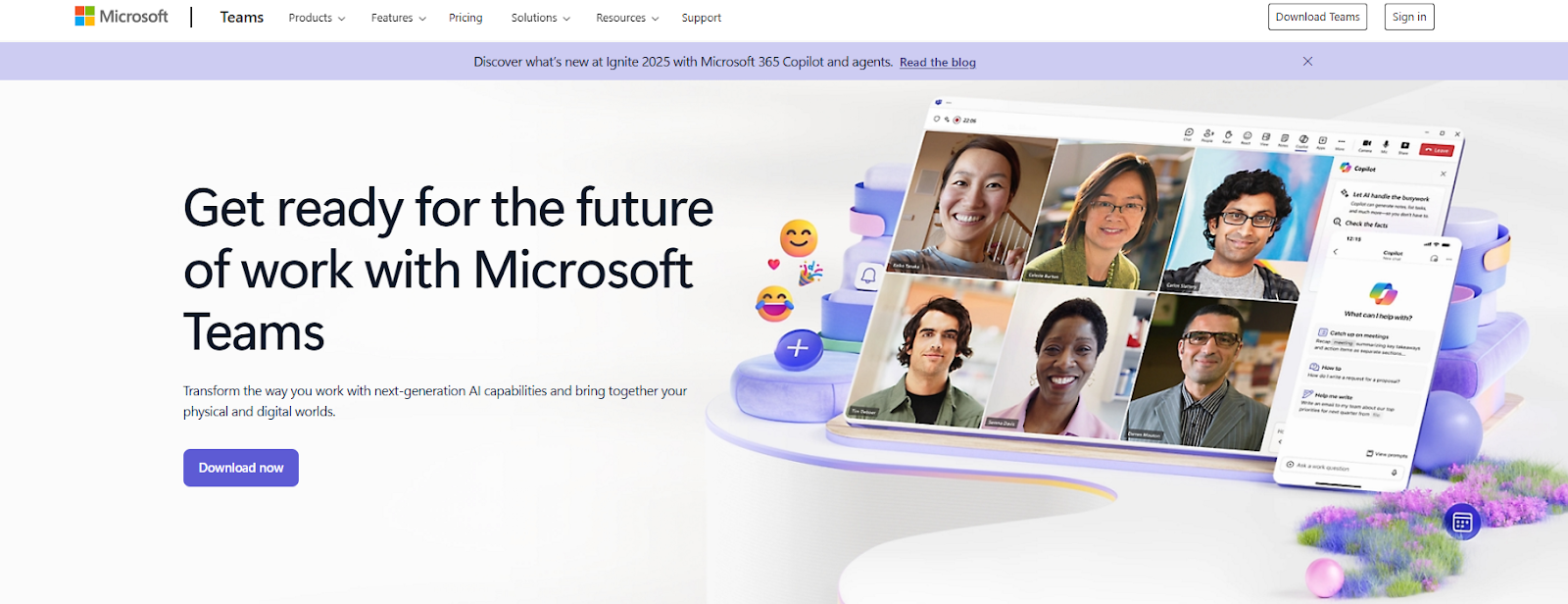
You can set up channels for projects or departments, host large town-hall meetings or live events, and access SharePoint files or even Power BI tabs all within the Teams interface.
This business messaging app also provides enterprise-grade security and compliance controls, which are essential for handling sensitive data.
With so many features embedded, the interface can feel cluttered or unintuitive for new users, and there’s a learning curve to mastering its workspace structure.
It can generate a lot of notifications between chat pings, @mentions, and meeting alerts, which some find overwhelming.
4. Zoom Team Chat — Best Add-On for Zoom-Heavy Organizations
Many companies know Zoom for its video conferencing, but it also offers Zoom Team Chat as an integrated instant messaging app. It supports group chats and channels, file sharing, emojis/GIFs, and the usual fare expected of workplace productivity tools.
If your company is already using it for daily calls and webinars, you may enable Team Chat in the same ecosystem with no extra cost if you have a Zoom license.
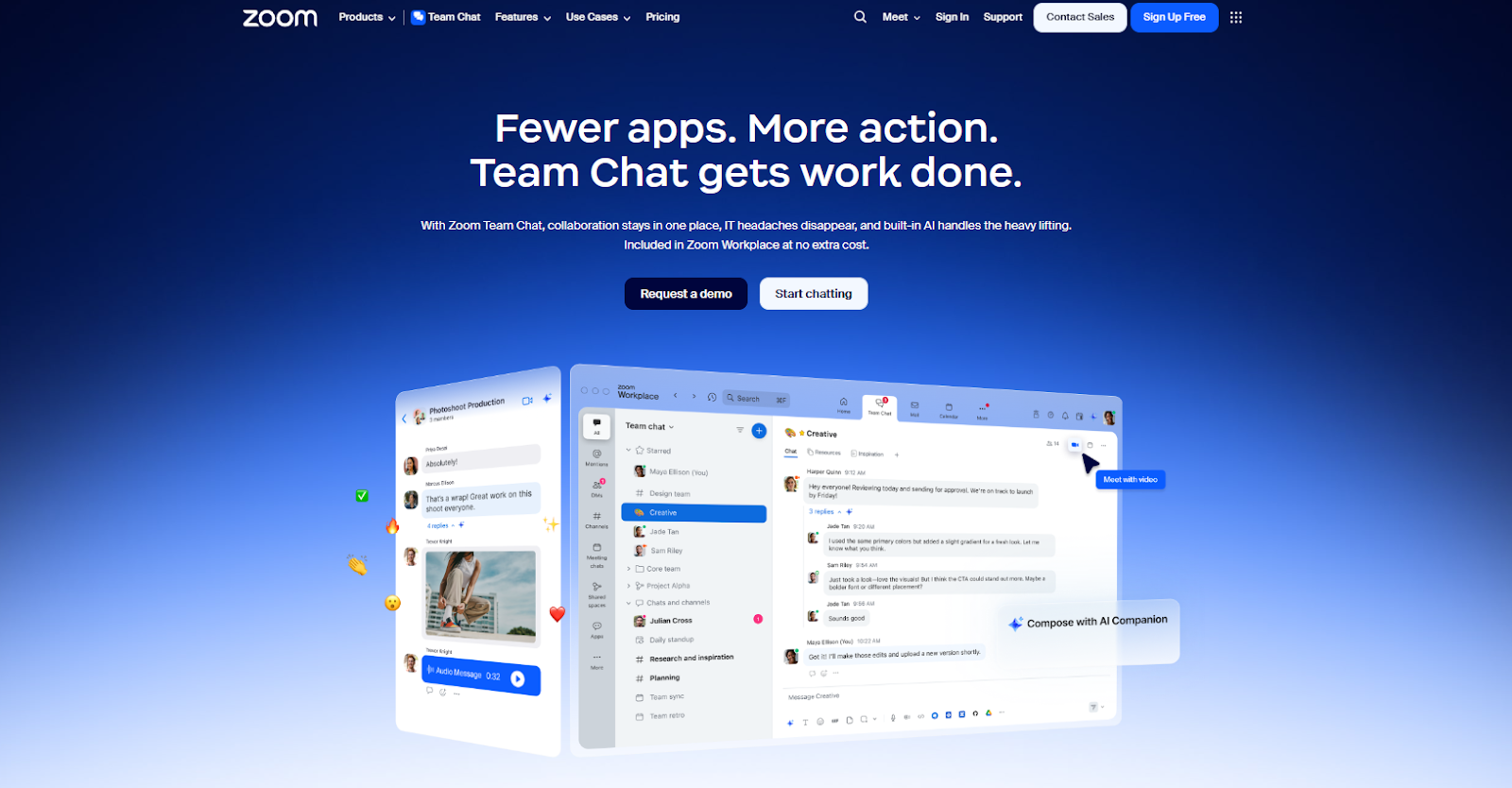
Team members can coordinate via text before hopping on a Zoom call, using the platform’s file-sharing capabilities to prepare and collaborate smoothly.
Because Team Chat is built into Zoom, it’s well integrated with Zoom Meetings and Phone. You can escalate a chat to a video meeting easily, or continue a chat discussion that originated in a meeting’s in-call chat.
That said, Zoom Team Chat is not designed for broadcasting messages to customers or engaging in SMS campaigns. It has basic threading and reactions, but some power-user features or extensive app integrations are more limited.
5. Google Chat — Best Internal Messaging for Google Workspace Users
Google Chat is part of the Google Workspace suite and offers a set of features designed for large-scale organizational messaging and seamless collaboration.
As a team messaging app, it supports direct messages, group conversations, and Spaces (topic-oriented rooms). It allows global teams to work together on projects, share files, and integrate with Docs, Drive, Calendar, and Meet.
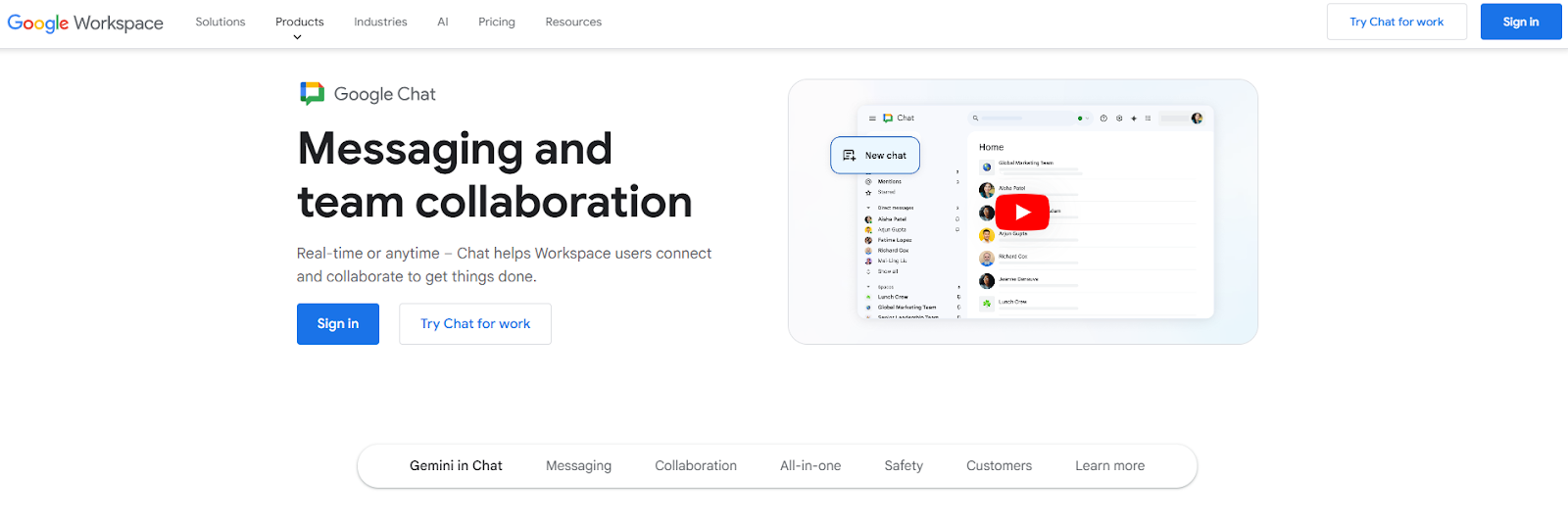
Administrators can manage user policies, configure chat history retention, enable single sign-on (SSO), and apply advanced security controls in higher-tier Workspace plans. Its integration with Google’s productivity ecosystem means employees don’t need to bounce between tools.
However, Google Chat has limitations when it comes to external and customer-facing messaging, which is a key differentiation for platforms like TextUs.
Google Chat does not natively send SMS or reach external customers’ phones. Instead, it's optimized for internal team communication.
According to some users, while the tool is easy to adopt, it lacks some of the advanced features that other chat platforms offer and has fewer third-party integrations compared to competitors.
6. TrueDialog — Best for Enterprise-Wide Notification Systems
TrueDialog is an enterprise SMS platform that offers mass texting capabilities and two-way conversational tools. Instead of relying solely on aggregators, it connects to telecom carriers’ networks, which boosts deliverability and speed for high-volume messaging.
The platform is packed with enterprise-grade features where administrators can configure sophisticated hierarchical accounts.
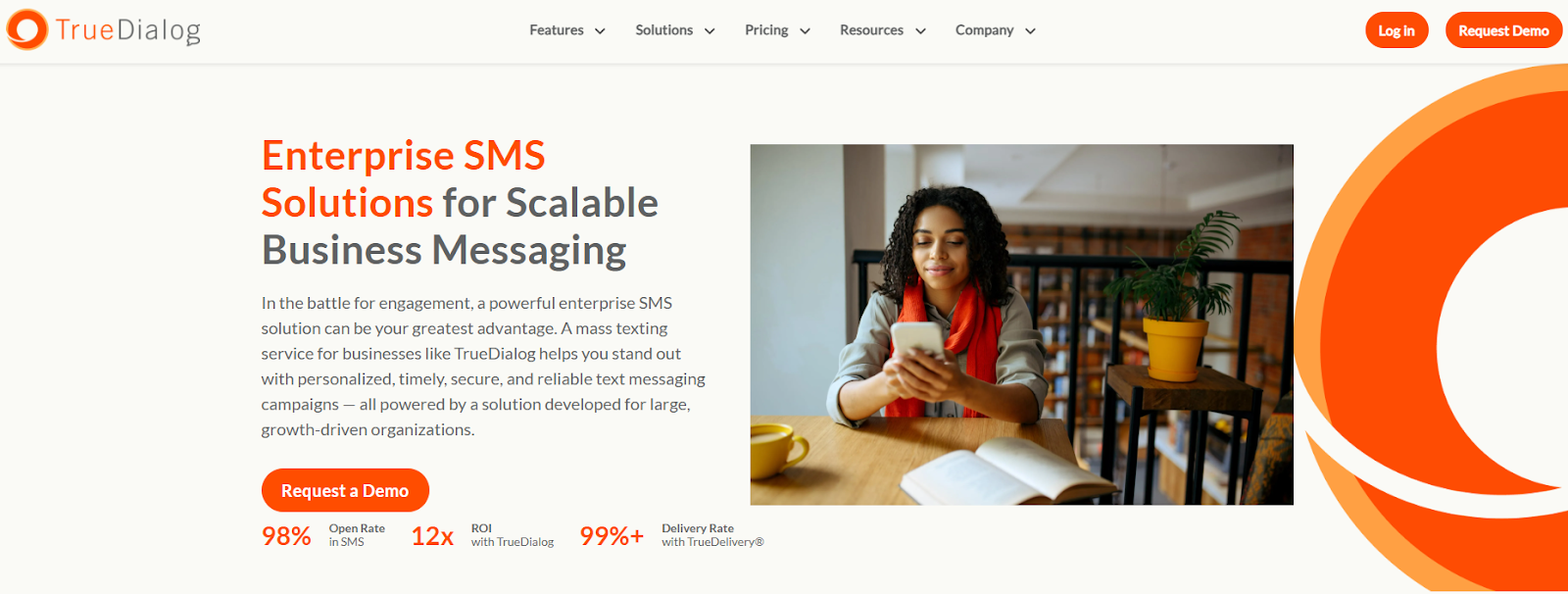
There are extensive administrative controls for user management, data security, and governance, which are beneficial for regulated industries handling sensitive communication workflows.
TrueDialog also supports multiple channels beyond SMS, including MMS, voice, and integration with popular messaging apps like WhatsApp and Facebook Messenger.
It provides API and pre-built integrations for systems like Salesforce, Microsoft Dynamics, Oracle Eloqua, HubSpot, and more.
As an enterprise-focused solution, TrueDialog’s considerations are slightly different from those of more lightweight texting apps. Some smaller teams might find the interface less immediately simple than niche texting tools that have fewer options.
7. Attentive — Best for AI-Powered SMS and Email Marketing
Attentive is an SMS marketing platform tailored for large brands that want to engage consumers through personalized text messaging.
The platform helps you grow SMS subscriber bases through mobile sign-up units on websites or keywords that consumers can text to opt in. These tools allow you to capture thousands of opted-in contacts, which are then stored with rich profile data for segmentation.
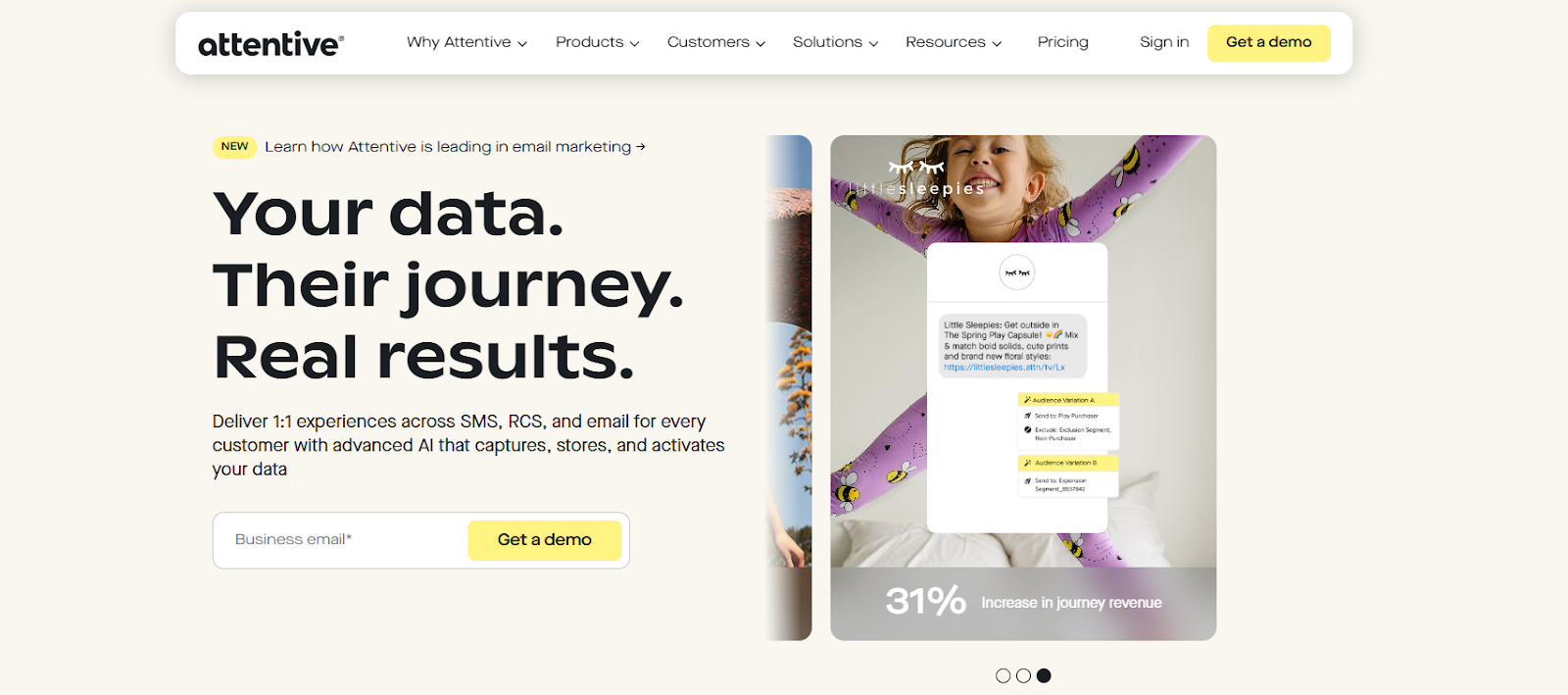
It has advanced segmentation and automation capabilities. You can group audiences based on purchase history, browsing behavior, demographics, and more. It supports complex drip campaigns and behavioral triggers where you can set up an automated welcome series.
However, it’s not primarily designed for one-to-one sales conversations or recruiting texts. If you're a sales and recruiting team, you might find Attentive’s interface and workflow too campaign-oriented for your needs.
In fact, users have noted that Attentive’s platform is mainly focused on SMS/MMS, and its email capabilities are relatively basic.
Some users sometimes mention needing development resources to integrate Attentive with their e-commerce platforms or to implement certain advanced features.
8. HeyMarket — Best for Customer Support + Service Teams
HeyMarket is an omnichannel messaging platform geared towards customer support, customer service, and operations teams that need to manage inquiries across SMS and other channels.
You get a shared team inbox where you can see and respond to messages coming in from various sources: SMS, WhatsApp, Facebook Messenger, Instagram DMs, web chat, and email. All these channels appear as unified conversation threads.
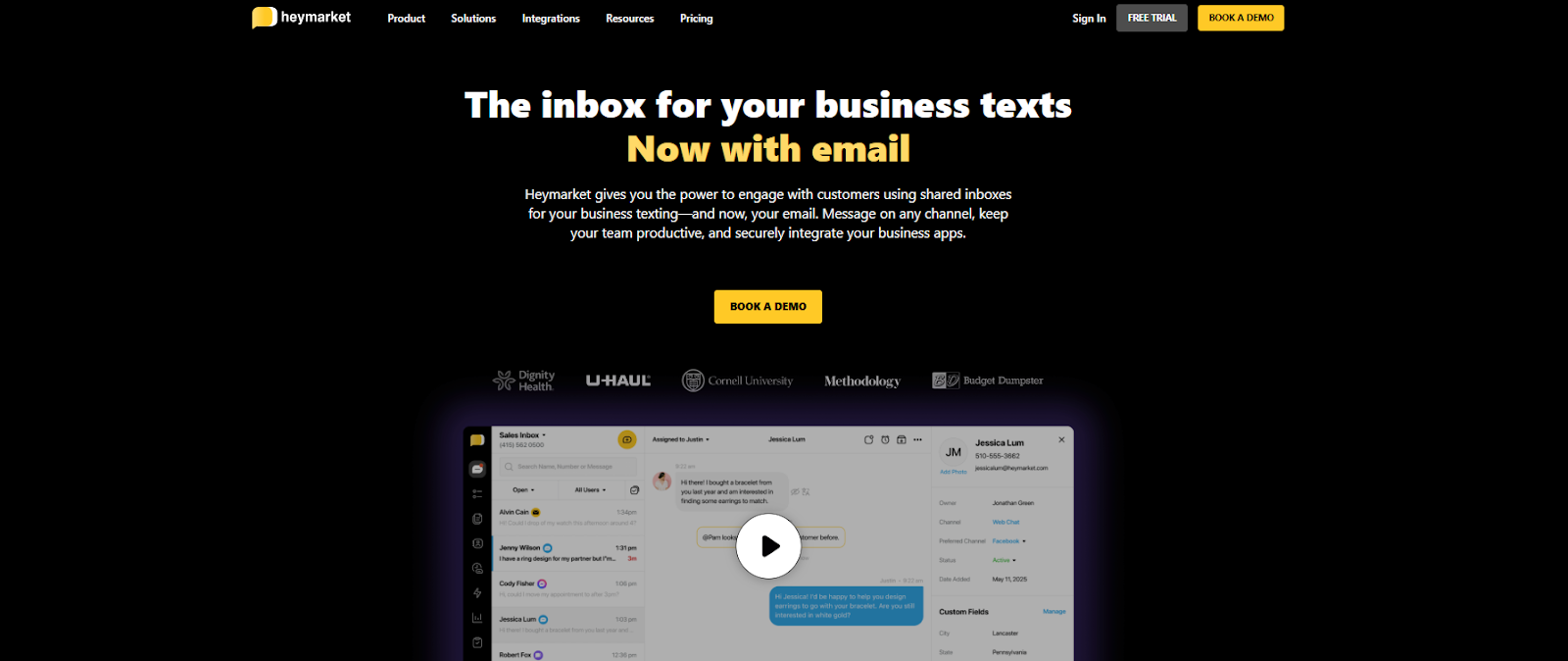
HeyMarket also offers powerful automation and templates that boost efficiency. Remote teams can set up auto-replies for common questions, create drip campaigns or delayed sends for follow-ups, and use AI-assisted features.
The platform supports MMS and can integrate with Apple Business Chat and RCS. It also connects with systems like Salesforce, HubSpot, Shopify, Zendesk, Slack, and others.
However, some teams have experienced occasional issues like messages lagging or not sending due to glitches. For example, a message with a link might fail to deliver, or there might be a delay in a busy group text thread.
There were also mentions that scheduling a group message or managing a large number of contacts cannot be as intuitive, and that the platform has occasional bugs requiring a refresh.
9. Twilio — Best for Developers Building Custom Messaging Systems
Twilio is a developer-first platform offering APIs for SMS, MMS, WhatsApp, voice calls, video, and more.
Rather than a plug-and-play app, it provides building blocks to send texts worldwide, receive messages, program logic for auto-responses, and integrate messaging data into your databases.
You could create a custom SMS alert system, a two-factor authentication service, a chatbot, or a fully fledged contact center, all on top of Twilio’s infrastructure. Via one API, you can reach customers on SMS, MMS, WhatsApp, Facebook Messenger, RCS, and more.
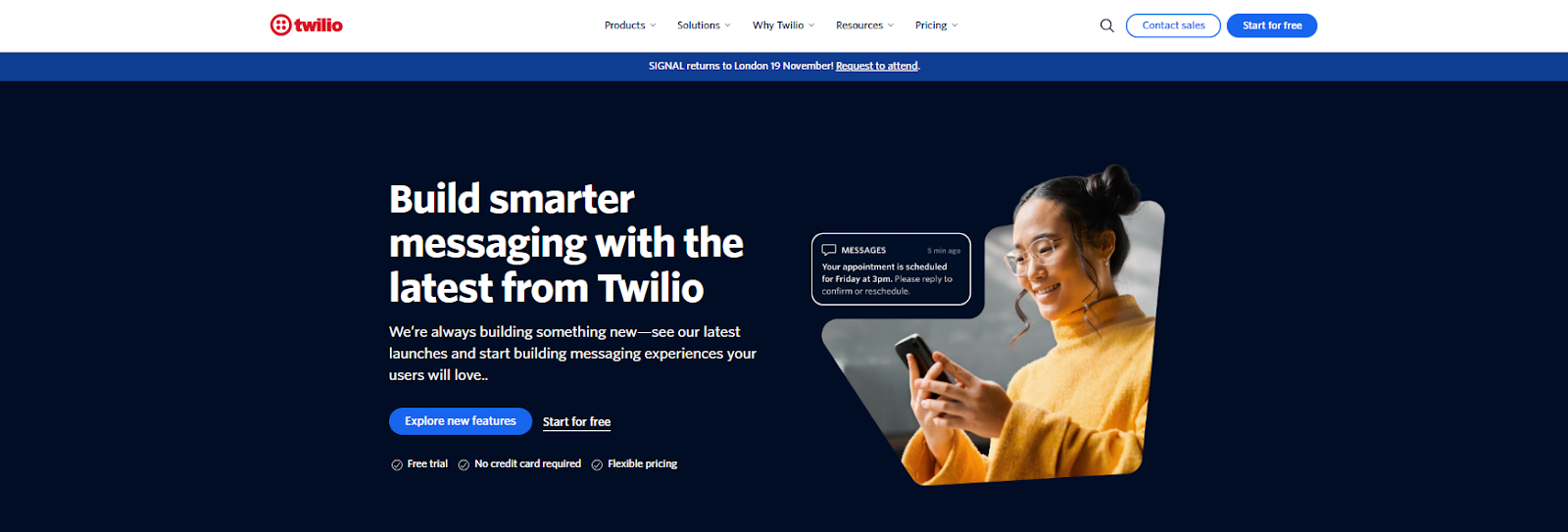
It also handles voice calls (Twilio Voice API) if you need to initiate calls or build IVRs, and email (SendGrid). Twilio has phone numbers and carrier connections in almost every country so that you can operate internationally with relative ease.
However, it requires engineering resources and technical knowledge. Non-developers will likely find Twilio daunting, as there’s no friendly GUI to send a campaign, just documentation and code.
You have to manage API keys, understand webhooks for incoming messages, and possibly build a user interface or integrate into your app’s UI. All that effort is worthwhile for a custom solution, but it’s overhead that more turnkey products abstract away.
10. Bird — Best for Global Omni-Channel Messaging
Bird (previously MessageBird) is an omnichannel communications platform that provides messaging APIs for developers. But it also offers more out-of-the-box software for unified customer communication.
It enables you to connect with customers on SMS, WhatsApp, Voice calls, Facebook Messenger, WeChat, Telegram, Line, Email, and more, all through a single intuitive interface or API.
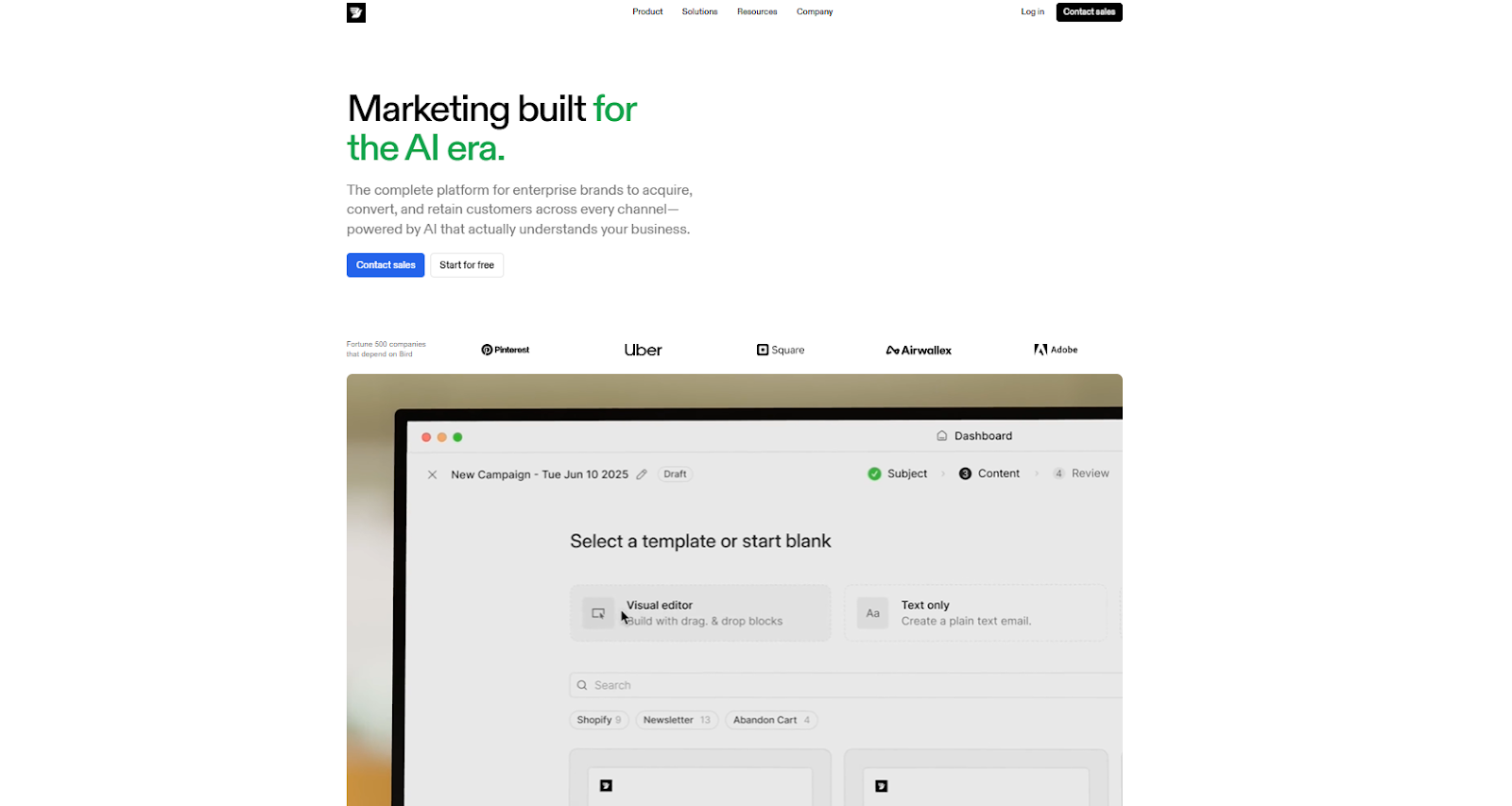
It has a unified omnichannel inbox that aggregates customer conversations from every channel into one thread. If a customer first emails you, then follows up on WhatsApp, and later on SMS, Bird will show all those interactions in one combined view for the agent.
The platform can be relatively expensive if you use multiple channels or add-ons. Some users have commented that certain of its plans or features cost more than comparable services.
Also, a few users have reported that syncing with specific CRMs or platforms was limited or had reliability issues. Customer support has also been cited as an area for improvement, where users felt support responses were slow or not helpful when troubleshooting.
How to Evaluate Your Enterprise Messaging Platform
The platform you pick is a revenue, productivity, and customer experience decision. It can accelerate your pipeline, tighten cross-department alignment, and eliminate communication bottlenecks.
Before you commit, here are the key features you should use when choosing an enterprise messaging platform.
Security and Compliance Requirements
Enterprise messaging platforms must meet the highest standards of data protection. You need to look for certifications like SOC 2, ISO 27001, and HIPAA, depending on your industry and regulatory exposure.
These frameworks make sure the platform follows strict controls around access, storage, and processing of sensitive information.
Encryption is non-negotiable in transit and at rest to protect messages, attachments, and user data from interception or unauthorized access.
You should also confirm the availability of audit logs, role-based access controls, retention settings, and automated compliance handling so your teams can manage sensitive data confidently.
Scalability and User Management
A true enterprise messaging platform should support thousands of users, multiple departments, and complex organizational structures.
You have to prioritize solutions with role-based permissions, department-level visibility controls, shared inbox options, and the capability to isolate or centralize ongoing conversations depending on your needs.
Onboarding and offboarding should tie into your identity infrastructure, ideally through SSO/SAML, so that IT can provision and deprovision users instantly. As your headcount grows and teams change, your messaging platform should scale with you.
Integration Ecosystem
Enterprise messaging only delivers value when it’s connected to your systems of record. You need to look for native integrations with your CRM, project management tools, ATS/HRIS platforms, and workflow automation systems.
These connections enable automated triggers, bi-directional data syncing, and contextual messaging, which are all crucial for sales, recruiting, customer success, and operations.
Collaboration Features
Internal alignment is often the hidden driver of messaging performance. You have to evaluate whether the platform supports document collaboration, quick file attachments from cloud storage, and handoff between teams.
Features like screen sharing, video chat, or voice messages can help your support teams resolve issues faster and keep discussions moving. Cross-department channels make it easier to organize conversations, clarify context, and maintain continuity for relevant discussions.
Deployment Options: Cloud vs On-Premise
Most modern messaging platforms are cloud-based. But some industries, especially healthcare, finance, government, and large-scale B2B, require flexibility.
You have to determine whether the vendor offers cloud-only, private cloud, hybrid, or on-premise deployments. On-premise or private cloud options may be necessary for organizations with strict data residency requirements or internal security mandates.
Cloud deployments provide faster updates, less maintenance, and easier scalability. But your compliance and infrastructure standards should guide which model best supports your task management and communication workflows.
UX, Ease of Use, and Adoption Curve
A platform is only “enterprise-ready” if your teams actually use it.
You have to examine the interface: Is it intuitive? Are core communication features easy to find? Can new reps or recruiters get productive quickly, even without deep technical knowledge?
Complex platforms can kill adoption, slow down workflows, and end up abandoned. The best enterprise messaging tools emphasize clear navigation and low training overhead.
Adoption is the ultimate test because a platform that’s difficult to use will never deliver ROI, no matter how impressive the feature list.
Why TextUs Stands Out as the Best Enterprise Messaging Platform
SMS is dominating business engagement, and TextUs stands out by balancing personalized conversational texting with enterprise scale and oversight.
It gives your entire team a communication system that supports fast, reliable business communications across every department.
Real-Time Conversational SMS
TextUs offers 1:1 messaging, shared team inboxes, and bulk text messaging all from one platform.
Sales, recruiting, customer success, and operations teams can reach prospects and customers instantly. This makes it an essential tool for high-response outreach across mobile devices.
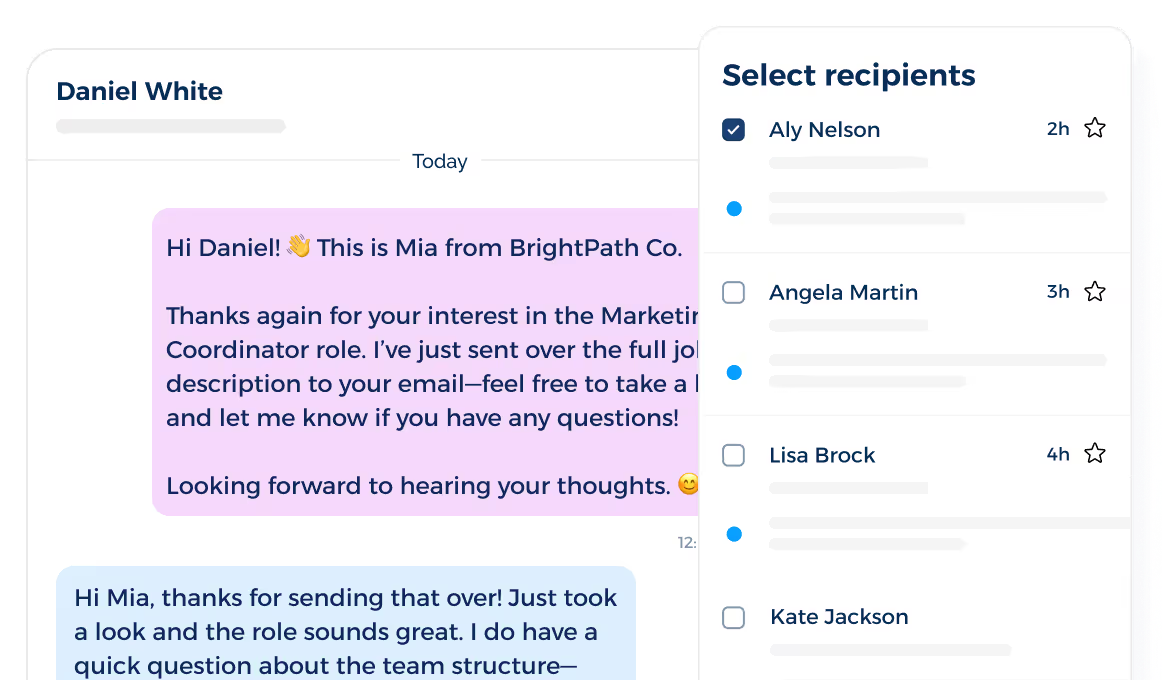
This business instant messaging software enables text templates, dynamic personalization, and drip sequences to keep relevant conversations moving.
With text reply rates higher than email, TextUs helps reduce lead-response delays and keeps communication efficient for distributed teams that depend on rapid engagement.
Deep CRM Integrations
Unlike basic SMS tools, TextUs connects to your Salesforce workflow and other core systems (ATS/HRIS, Zapier).

Every message thread, reply, and performance metric syncs back to your contact records, allowing RevOps and leadership to track texting impact on pipeline and conversions.
The system’s comprehensive features make sure your teams don’t have to bounce between apps since texting already becomes part of the natural workflow and enhances productivity across departments.
Built-in Enterprise Governance and Compliance
TextUs supports role-based permissions, audit-ready logs, secure data handling, and enterprise-grade compliance. These controls provide strong security and help protect organizations working with regulated data, backed by safeguards like end-to-end encryption.
Whether you're in staffing, healthcare, sports, or a global enterprise, you can trust TextUs to scale securely and remain aligned with regulatory frameworks. This means less risk of messaging missteps and more confidence across departments.
Multi-Team Scalability
From a mid-market sales team to an enterprise of 5,000+ employees with departments spanning marketing, recruiting, customer success, HR, and field operations, TextUs is built to serve all.
The platform supports workflows across these groups, letting each team use texting for specific goals while IT and leadership maintain centralized oversight. That flexibility means you don’t need separate tools for each department.
Fast Deployment and User Adoption
TextUs combines enterprise-grade capabilities with a user-friendly design. Front-line reps, recruiters, and marketers can adopt it quickly without lengthy training.

Managers can roll it out fast, reduce dependency on email or phone, and start seeing data-driven results without major disruption. The speed of adoption matters because a powerful tool only helps if people use it.
Experience the Power of Instant Enterprise Messaging—Start Texting With TextUs!
You can’t afford slow response times, missed follow-ups, or tools that make your teams jump through hoops. You need a platform built for real conversations, real speed, and real results. That’s why TextUs stands out.
With TextUs, you get high-response SMS, automated sequences, flexible CRM integrations, and the governance controls your enterprise requires. Rather than scattered tools and siloed workflows, you get one platform that keeps every team aligned and every conversation moving.
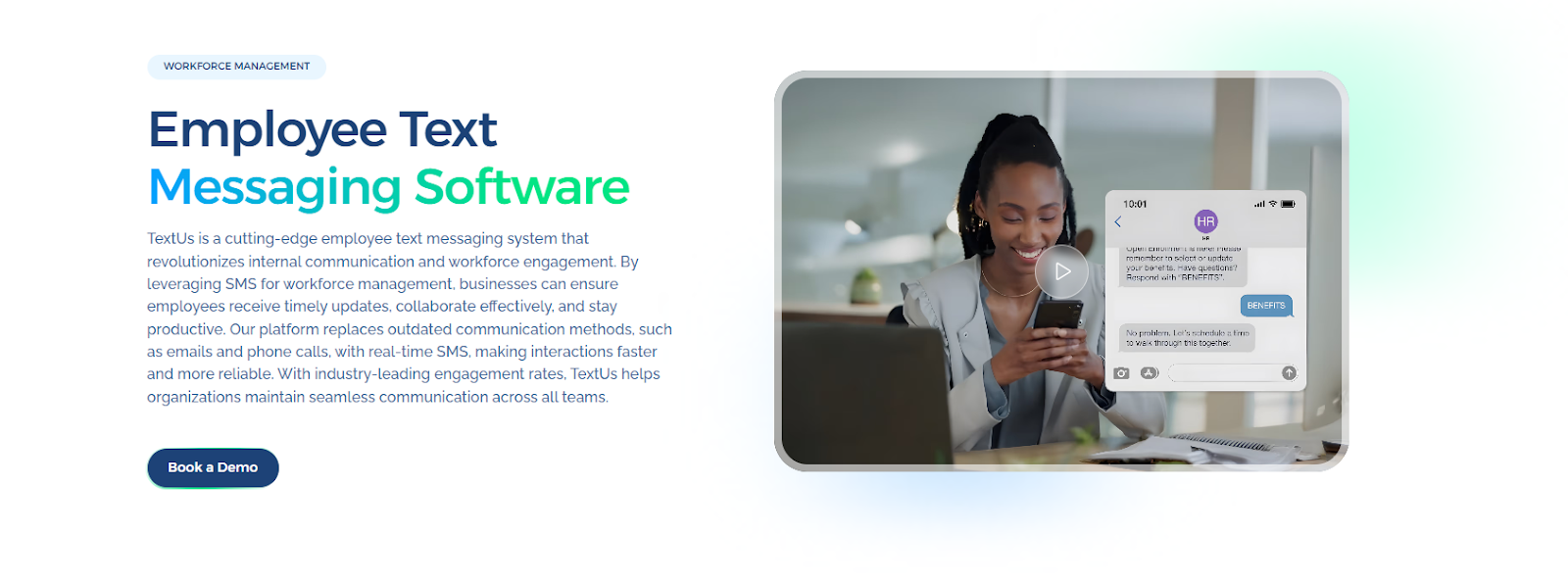
See what an enterprise-ready messaging platform can do for your operations and customers. Book a demo with TextUs today and close the communication gaps holding your business back!
FAQs About Best Enterprise Messaging Platforms
What is the most used messaging platform?
Globally, WhatsApp remains the most used messaging platform for personal communication.
Inside organizations, Slack, Microsoft Teams, and Google Chat dominate daily internal messaging. They're valuable for companies already using Google Apps or Microsoft ecosystems.
For external communication, especially when speed and response rates matter, SMS is still the most universally used and reliable channel. This is why platforms built around business texting, like TextUs, outperform generic best instant messaging apps when the goal is revenue-driving communication.
What is the most popular enterprise instant messaging and group chat tool?
For internal communication, Slack and Microsoft Teams are the popular enterprise instant messaging platforms.
Microsoft Teams tends to dominate in Microsoft-heavy organizations, while Slack is preferred by companies that value flexibility, channel-based collaboration, and a strong app ecosystem.
However, these tools are built for internal collaboration, not for engaging leads, customers, or candidates.
Many enterprises pair these internal systems with TextUs to ensure they have the right instant messaging app for high-response external communication and coordinated multi-team workflows.
What is the best text messaging system?
It depends on what your organization is trying to accomplish:
- For sales teams, marketing teams, recruiters, and customer-facing departments that need fast replies and real conversations, TextUs is widely considered the top choice because it delivers higher response rates, deep CRM integration, and enterprise-ready workflows.
- For developer-built, API-heavy use cases, Twilio remains the industry standard.
- For basic small-business texting, lighter-weight tools like Salesmsg can work.
If your priority is revenue acceleration, lead generation, and unified messaging across departments, TextUs is the platform built for scale and operational alignment. It offers collaboration tool capabilities that help teams assign tasks and maintain structured workflows.
Why is GroupMe better than texting?
GroupMe can feel better than texting for casual personal use because it simplifies group chats, supports media, and keeps conversations organized without messy SMS threads.
But for businesses, GroupMe is not a viable solution. It lacks security controls, audit trails, compliance safeguards, CRM syncing, and multi-user governance, which are all essentials for enterprise communication.
Continue Reading
Frequently Asked Questions
Business Texting
Built for Results
Create and convert pipeline at scale through industry leading SMS software




