Reach Customers Fast Through Broadcast Text Message
Learn what a broadcast text message is and how it works. Explore common use cases and discover how TextUs can help you reach customers with ease.
Published
November 13, 2025

You can start out sending messages one by one from a personal phone. This works for a handful of customers but quickly becomes messy as your list grows.
When you manage hundreds of contacts, track replies, and handle opt-outs manually, it turns communication into a full-time job.
In this article, we’ll explore how to send an SMS broadcast text message and the best way to make it work for your business.
We’ll also look at how the best SMS marketing platform makes it easy to manage contacts, schedule broadcasts, and send personalized messages to your entire audience.
How Does a Broadcast Text Message Work?
A broadcast text message works by sending one message to large groups at once. Each person gets a single message directly on their mobile devices, and any replies come back privately to the sender.
When sending text broadcasts, you have several number options available. Depending on your goals, you can send messages using a short code, a toll-free number, or a 10DLC local number.
Every broadcast text travels through an SMS broadcast service, which connects to mobile carrier networks. It sends your text messages to the carriers, who then deliver them to the appropriate phone numbers.
If you include MMS messages, the process is similar but slightly larger in data size.
Why Is Broadcast Text Messaging Worth the Investment?
The value of sending a broadcast through SMS marketing comes from its speed and reach. When you send a text, your entire list receives the message almost at once.
The immediacy of business text messaging is what makes it perfect for time-sensitive information such as upcoming events, flash sales, or inclement weather alerts.
People trust text messaging more. Compared to email campaigns, where open rates hover around 20%, SMS messages average over 98%. Customers are more likely to read and act on a single text message, especially if it’s personal and relevant.
A broadcast text feels like a one-on-one chat, even though it reaches multiple recipients. When you use personalized fields such as first names, bulk text messaging comes across as genuine rather than automated spam.
Ready to see what real connection looks like? TextUs helps you turn simple broadcasts into meaningful conversations. Book a demo today!
14 Use Cases for Broadcast Text Messaging
A broadcast text message can serve many purposes, from marketing to operations. Below are 14 of the most common ways you can use broadcast text messaging in your day-to-day work.
1. Marketing and Sales Promotions
You can use broadcast messages to share special promotions, product launches, or limited-time discounts. Instead of hoping followers see your post online, you can send sales messages straight to your customer base, and they’ll likely read it within minutes.

For example, you could send “Exclusive Offer: 30% off for the next 24 hours!” to a broad audience. Many small businesses use SMS broadcast tools to fill slow days or drive repeat sales without spending too much on ads.
2. Appointment and Reservation Reminders
If you're running a clinic, salon, or repair shop, SMS broadcasting helps you send upcoming appointment reminders. You can remind customers about their upcoming appointment and even let them confirm or reschedule by replying.
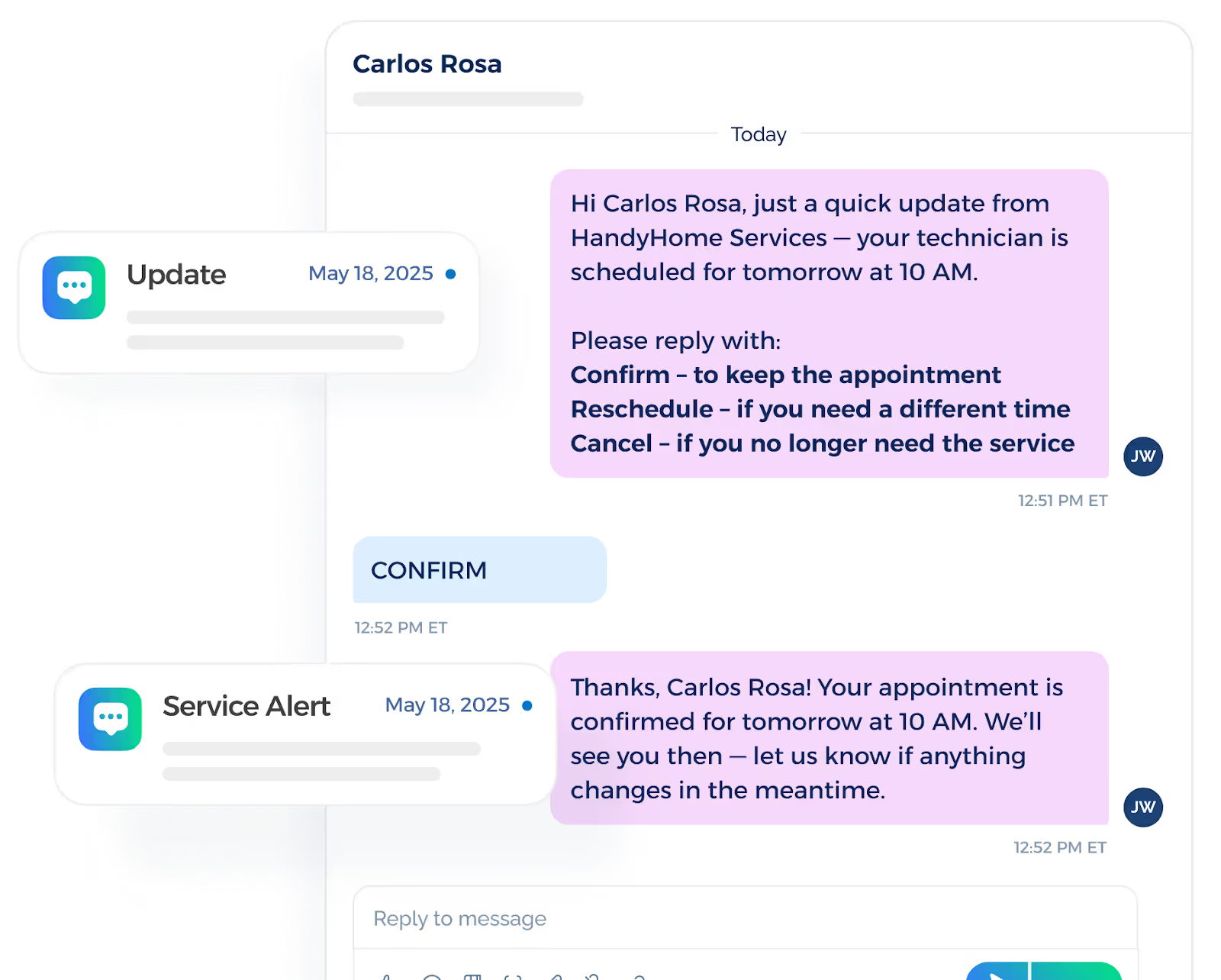
You can also add a confirmation link or reply option, which also reduces no-shows while giving customers an easy way to reschedule if needed.
3. Internal Team Communication
When you need to reach your team fast, a broadcast text is better than long email chains or chat apps.
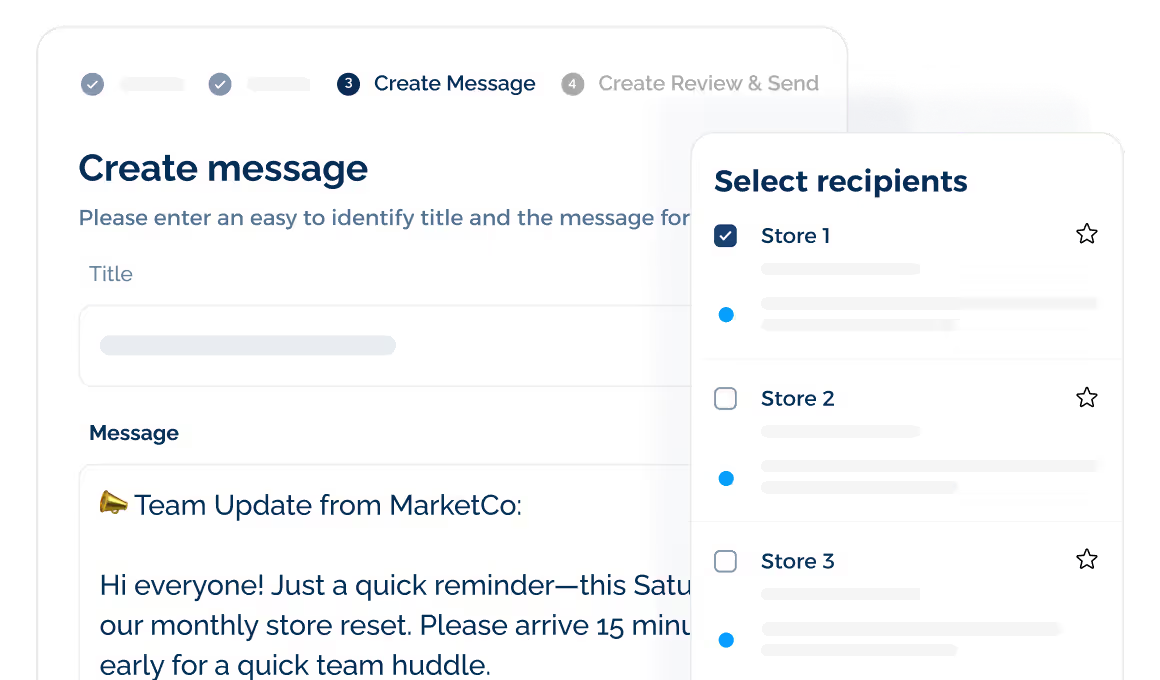
Construction companies, delivery services, and retail chains use SMS broadcasts to send schedule updates, alerts, or shift reminders to multiple people at once.
4. Event Invitations and Reminders
If you host upcoming events like workshops, grand openings, or online webinars, text broadcasts can increase turnout.
You can announce the event, send reminders, or share last-minute updates about times and venues. RSVP links or feedback requests help you connect directly with attendees.
5. Emergency and Safety Alerts
When something urgent happens, from inclement weather to a power outage, you can use texting to send an announcement message to your contacts. It’s much faster than email and doesn’t rely on internet access.
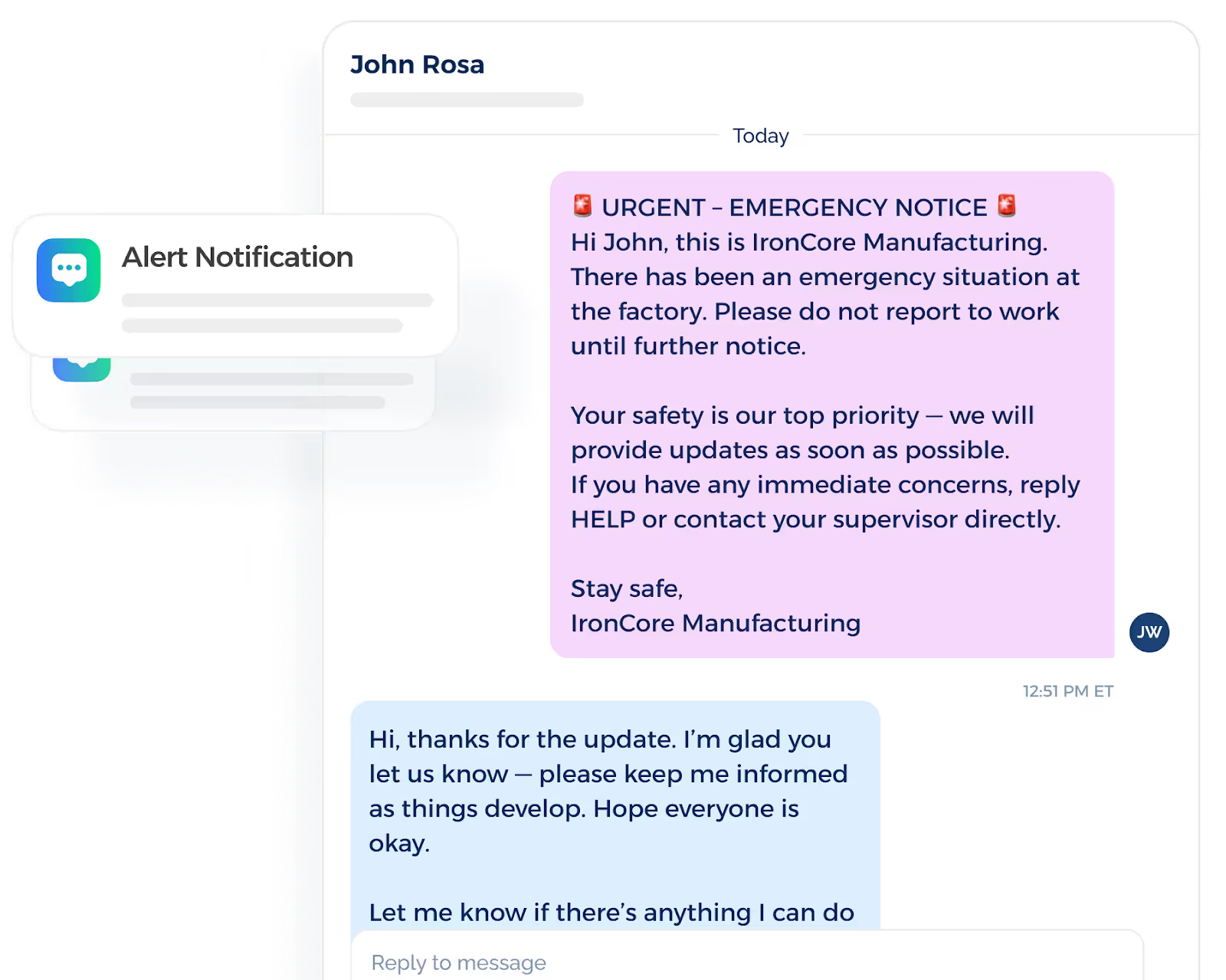
If you run a school, company, or property, you can alert your recipients within seconds and keep everyone safe.
6. Order and Delivery Notifications
If you sell products or offer delivery services, you can send confirmations, shipping details, or delivery updates.
This can help lower customer support calls and keep your customer support team focused on complicated problems.
7. Customer Feedback and Surveys
After a purchase or visit, you can send customer surveys via text to gather feedback. It’s a simple “Reply 1–5” type of message that takes seconds to complete.
Over time, you’ll collect valuable insights without overwhelming your audience.
8. Community and Nonprofit Outreach
If you run a nonprofit or community group, broadcast text messaging is one of the most practical ways to stay connected.
You can reach volunteers, donors, or members about upcoming events, donation drives, or urgent needs. Texting makes it easy to mobilize people quickly, even if they don’t check email often.
9. Education and School Updates
If you manage a school or training center, you can use an SMS broadcast app to send alerts to parents and students.
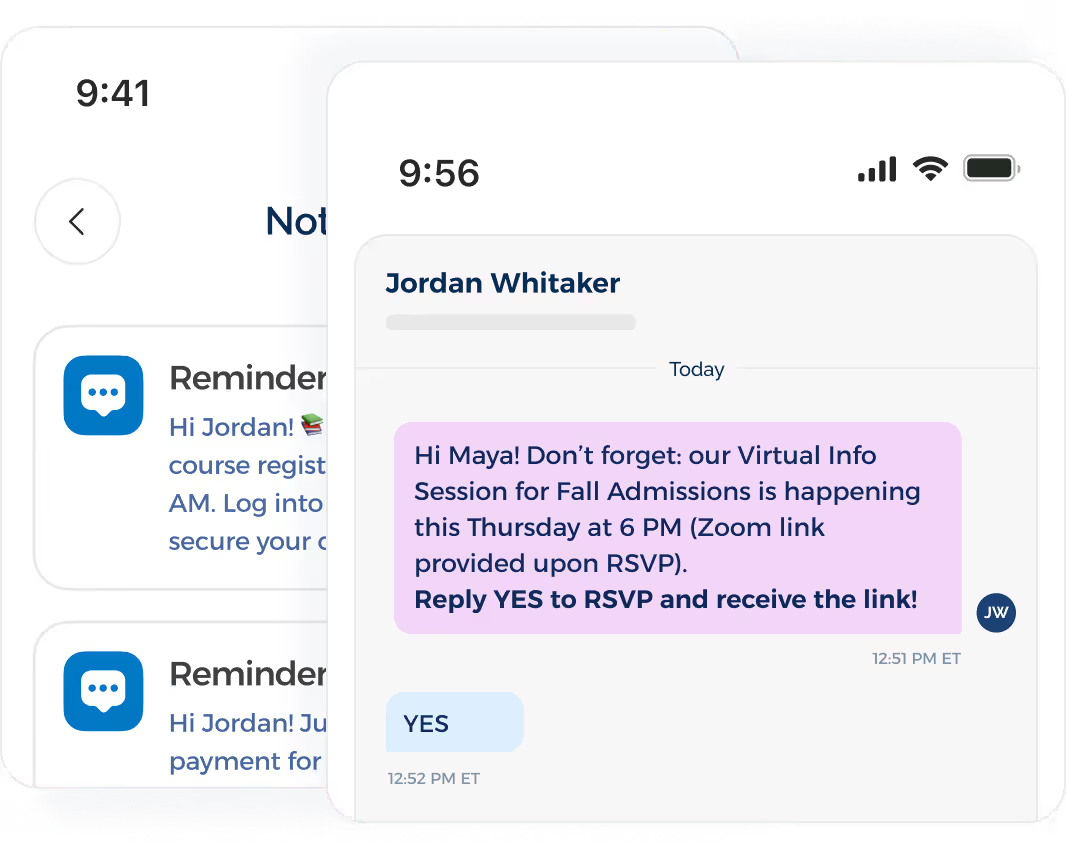
You can notify them about closures, schedule changes, or special programs. Since students and parents always have their phones, it’s the fastest way to share updates.
10. Customer Support and Service Notifications
You can incorporate customer service texts to update customers about maintenance, outages, or system upgrades.
If your service will be down for a few hours, a “Scheduled Maintenance Tonight, 9–11 PM” keeps everyone in the loop. Your customers stay informed, and your business avoids future complaints.
11. Real Estate and Property Management
You can use texting for real estate to alert clients about new listings, open houses, or inspection reminders.

Many property managers use broadcast messages to remind tenants about rent, maintenance visits, or specific groups like building announcements.
12. Product Restocks and Launch Notifications
Broadcast text messaging helps you alert customers when a popular item is back in stock or a new one drops.
Since people respond quickly to texts, restocks often sell out within minutes. A short, catchy broadcast message can bring hundreds of visitors to your site before you even hit refresh.
13. Membership Renewals and Billing Reminders
If you run a gym, club, or subscription business, you can send billing reminders through SMS. A simple text message helps you get paid faster and keeps memberships active without awkward follow-ups.
It’s also a subtle way to remind customers you value their continued support.
14. Training and Onboarding Messages
When you bring new employees or contractors into your business, communication is everything. You can remind a new employee about tomorrow’s orientation or send updates on policy changes.
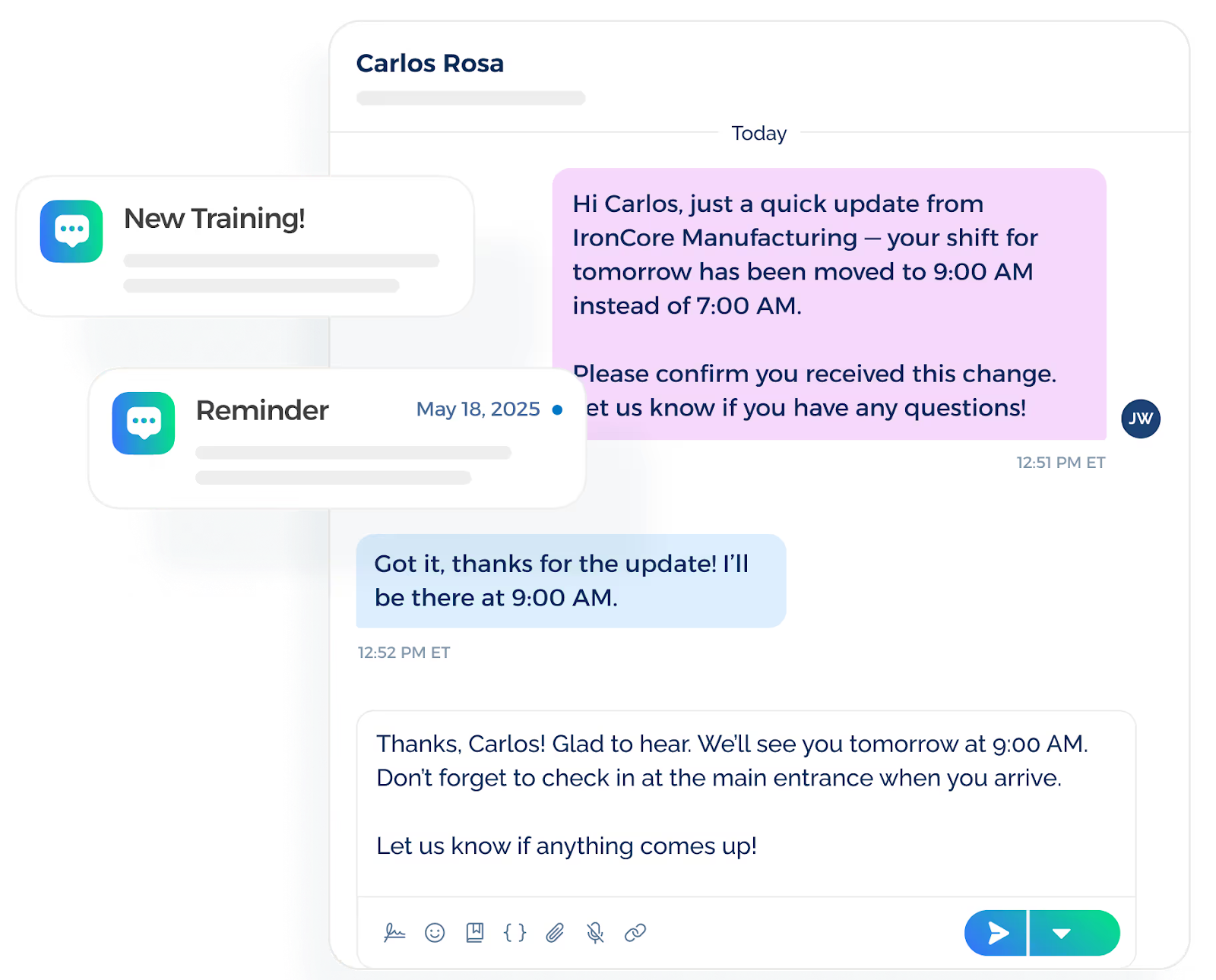
Employee engagement with SMS can make training smoother and faster, especially when you use employee text messaging software to manage applications and onboarding steps.
How to Send a Broadcast Text Message
If you’re ready to reach your entire audience, learning how to send a broadcast text message is quick. Below is a complete breakdown of how you can create, schedule, and send the right message that gets real results.
Pick the Right SMS Broadcast Software
Before sending your first broadcast text message, you need an SMS marketing platform that fits your business goals. It doesn’t have to be the most advanced or expensive one, just something that helps you stay organized and get results.
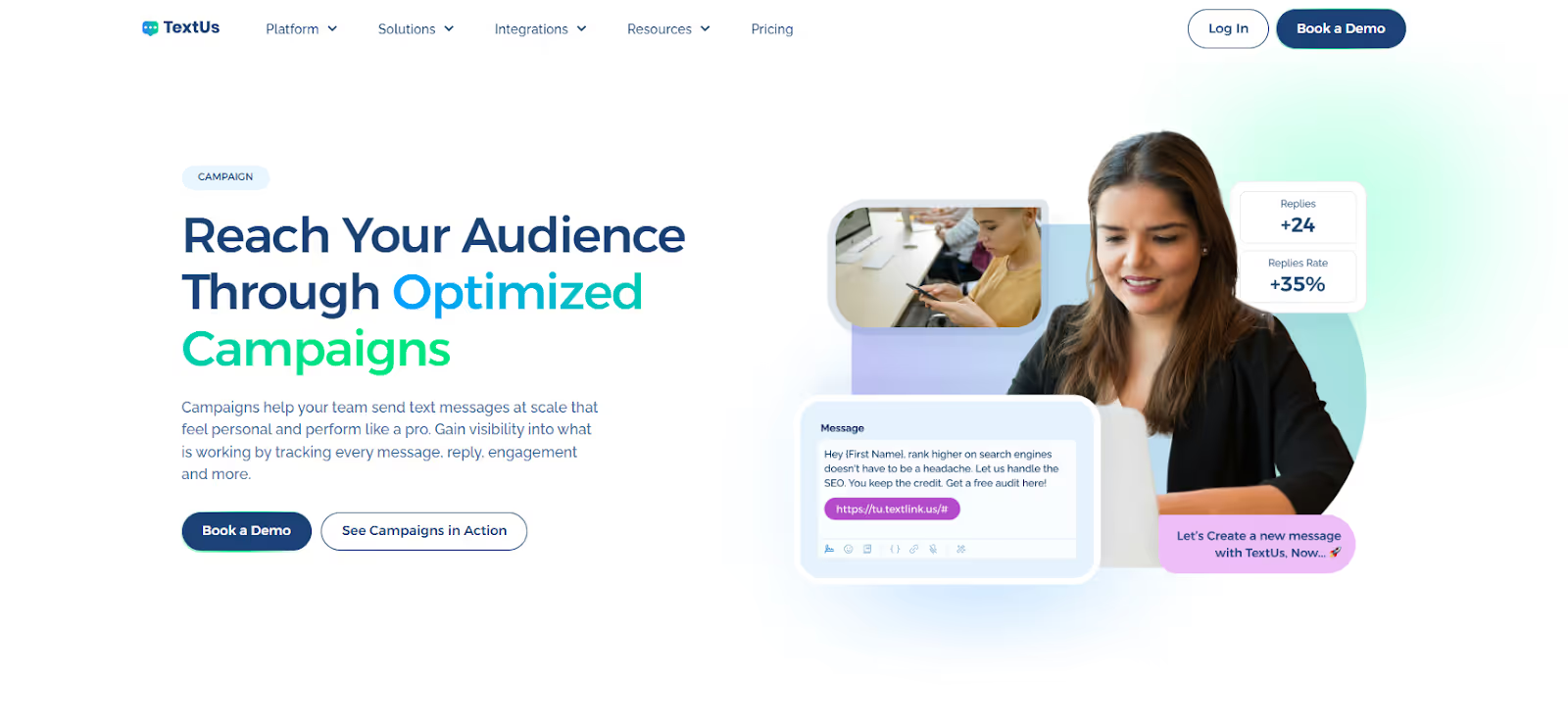
The best SMS broadcast service should let you upload contacts, write promotional messages, and send broadcasts in a few clicks. You need to look for features like:
- Easy contact importing and group management
- Flexible SMS scheduling to send immediately or choose a later date
- Support for MMS and sending files when needed
- Track clicks and delivery rates
- Native integrations with your favorite tools, such as CRM or email campaigns
Once you find a tool that’s easy to use and dependable, you can focus on writing messages that connect with your customers instead of managing technology.
TextUs lets you focus on real conversations that move your business forward. Book a demo and see how effortless it is to send broadcast text messages!
Get Your Contact List Ready
A clean, organized list helps your messages get delivered to the right people, without wasting effort or annoying anyone who didn’t ask to hear from you.
Start by gathering contacts who have chosen to receive your SMS marketing campaigns. Always make sure they’ve opted in, whether through a signup form, checkout box, or loyalty program.
When you send texts to people who didn’t agree to it, it can hurt your reputation and even break texting laws. Once you’ve built a permission-based list, SMS segmentation helps you separate new customers, returning buyers, and inactive subscribers.
Clean data also matters. You have to remove duplicates, check for invalid phone numbers, and delete inactive entries.
Nothing ruins a broadcast like half your messages bouncing or landing in the wrong inbox. The more organized your list, the better your customer engagement.
Schedule or Send Immediately
SMS timing plays a bigger role than most people realize. The same broadcast text message can perform differently depending on when it reaches your customer’s inbox.
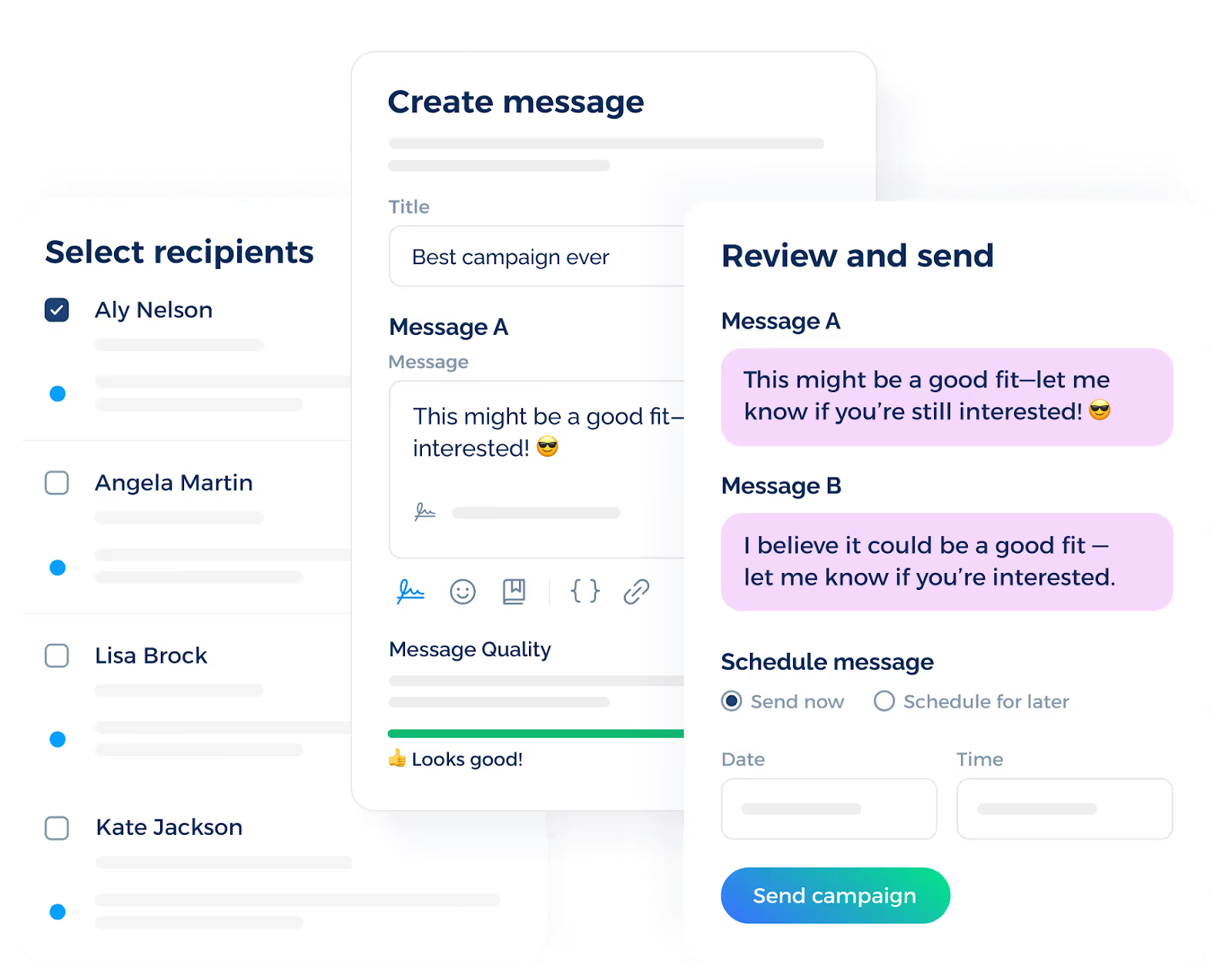
When something urgent happens, like a weather closure, delivery delay, or last-minute deal, it’s best to send immediately. People respond faster to texts than to any other channel, so a real-time update can prevent lost sales or confusion.
The same goes for alerts and service messages that need attention right away. For promotions, automated campaigns, or SMS surveys, a planned send time works better.
You can schedule your broadcasts during normal hours when people usually check their phones. The best time to send SMS marketing campaigns is around midday or early evening.
Once your message is out, use your SMS marketing software to track delivery and see how many clicks or replies you get. You can perform A/B testing of different send times to find what fits your customers best.
Writing a Mass Text Message Worth Reading
You have a few seconds to catch someone’s attention, so every word matters. Here’s how to craft a message that feels natural and engaging.
Understand Your Target Audience
Before you send bulk text messages, picture one person reading your text instead of a big crowd. This mindset helps you keep the tone personal and natural.
You need to avoid long openings and filler sentences. The goal is for readers to understand your message within seconds. Short and simple lines like “Your order’s ready for pickup” or “Flash sale ends tonight” catch attention instantly.
Keep It Short and Focused
People read texts fast, so every word should matter. SMS isn’t limited to 160 characters, but it's expected to hold your customer's attention.
You need to stick to one point per broadcast and give one direct next step, such as “Reply YES to confirm” or “Tap here to shop.”
If you need visuals, you can use MMS messages, which let you send images or short clips. Clear direction makes readers more likely to respond.
Add a Personal Touch
A little personalization goes a long way. In your message creation, you can use personalized fields such as names or past purchases to make each single text message feel unique.
Make sure to reference something meaningful, like a product launch or an upcoming event, that connects to the reader’s interests.
Show Respect and Stay Compliant
Your broadcast text message should be friendly and polite. You always need to include an SMS opt-out option so readers can stop receiving messages if they choose.
When people know you respect their time and privacy, they’re more likely to stay subscribed and keep your adherence to text message compliance.
Reach Customers and Save More Time—Start Texting Smarter With TextUs!
If you’re serious about reaching more customers in less time, TextUs is the SMS marketing tool built for your business.
It turns broadcast text messaging into something effortless, which lets you send one message to hundreds of people in seconds without losing the personal touch.
TextUs helps your teams stay organized with shared inboxes, message tracking, and real-time analytics. You can see who reads your texts, manage replies instantly, and automate broadcasts to your specific groups in one platform.

Book a demo with TextUs today and see how easy it is to send mass text messages that get results!
FAQs About Broadcast Text Messaging
How to create a broadcast text message?
Start by choosing an SMS broadcast software that matches your business goals. Once you’re set up, import or build your group details and organize them into specific segments. Write one engaging message that everyone will receive, keeping it short, relevant, and professional.
You can add personalized fields like names or cities and finish with an opt-out line to stay compliant. You can then send immediately or schedule the broadcast for a later date. Most tools also allow you to track delivery and check engagement afterward.
What is a broadcast text message?
A broadcast text message is a single message sent to multiple recipients at once, where each person receives it individually, without seeing other recipients’ phone numbers. This keeps messages private and professional, unlike a group text where everyone can reply to all.
You can use broadcast text messaging for marketing, upcoming event reminders, promotional offers, and text surveys. It’s a fast and personal way to connect with your entire audience, perfect for both small shops and large organizations.
How to send a broadcast text message on iPhone?
You can’t send a true broadcast text directly from the default iPhone Messages app because it turns into a group text, where replies go to everyone. Instead, you’ll need a third-party SMS broadcast app.
It’s a powerful tool for reaching your wide audience fast without manual work. Whether you’re a small shop or a company reaching hundreds of thousands, it gives you full control over your communication.
How do I send a group text without sharing everyone's number?
If you want to send messages to multiple people but don’t want anyone to see each other’s numbers, you’ll need a proper SMS broadcast service or marketing tool. Regular group texting apps share numbers by default.
Using broadcast messaging, each recipient gets a single text message from your business number, just like a personal text. They can reply to you, and their answers stay private. This setup keeps communication professional and secure.
Continue Reading
Frequently Asked Questions
Business Texting
Built for Results
Create and convert pipeline at scale through industry leading SMS software




