7 Ways to Use MMS for Business
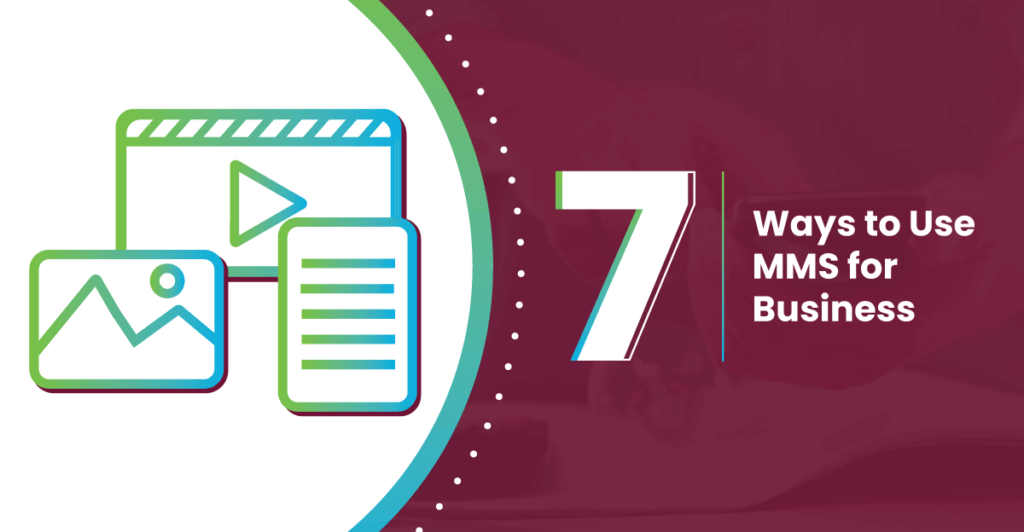
SMS text messaging is a proven way to enhance your business communication, but did you know that MMS can have positive results, too? We answer common questions about MMS messaging including image size for text messages and how to send bulk MMS messages. Consider this your ultimate guide for professional MMS.
What is MMS messaging?
Multimedia Messaging Service (MMS) allows you to send pictures, audio, video, and other media files across cellular networks using data. How is MMS different from SMS? SMS is plain text while MMS is known as rich media.
MMS lets you send longer messages of up to 1,600 characters while SMS is limited to 160 characters. A character limit with pictures is 1,000 for MMS. Confused by how your message can be limited to 160 characters in SMS but you only see one long bubble pop up on your phone?! The carriers merge longer messages together so you may not even be aware of how long your SMS messages are! Carriers and message plans may have different spec regulations for media files.
What are the types of MMS files?
Curious about what types of media you can use for your MMS mass text? Some of the most popular choices:
GIF: Graphics Interchange Format. This feature can be either static or animated. GIFs can be used as a response when no words are necessary to type but instead come up on the animation. Many GIFs originate from pop culture references. GIFs have a high chance of being viral. If you’ve ever received an intrusive phone call or email, you may text this GIF:
PNG: Portable Network Graphics. Because PNGs can work with transparent backgrounds, many graphic designers use them for logos and the web. They tend to take up more storage space so they are not generally the preferred image size for text messages. PNGs can contain up to 16 million colors. PNGs can not be animated. While no dimension limit is set on PNGs, you will run into storage capacity issues that will limit use.
PNG: Portable Network Graphics. Because PNGs can work with transparent backgrounds, many graphic designers use them for logos and the web. They tend to take up more storage space so they are not generally the preferred image size for text messages. PNGs can contain up to 16 million colors. PNGs can not be animated. While no dimension limit is set on PNGs, you will run into storage capacity issues that will limit use.
JPG/JPEG: Joint Photographic Experts Group. When you think about photos, you probably think about a JPEG format since it’s most common for storing and sharing pictures. JPEGs contain less data so they are often smaller after compression and are usually the preferred image size for text messages. JPEGs can contain up to 16 million colors. JPEGs do not support animation. A maximum width and height of 65,535 pixels applies to JPEG images.
RTF: Rich Text Format. This file lets you send text files between different word processing programs. Functionality such as bold, italics, font size, and margin settings will be saved no matter which program you use. Let’s say you use Pages in Mac and send the document to a client who has Microsoft Word, the style will match on both computer programs. While the design is similar, some functions like comments and track changes will not transfer.
PDF: Portable Document Format. A way to convert most files into standard viewing in order to share easily. No matter which file you use, PDFs can save all the data as is. PDFs are commonly used for sales sheets, FAQs, contracts, and other marketing materials.
ICS: iCalendar file. A way for users to share calendar invite details to different calendar platforms including Microsoft Outlook, Google Calendar, and Apple Calendar. The content is sent in plain text and can include details such as title of the meeting, summary and description, start and end time, location, and alerts that you can send bulk MMS messages to all contacts.
While MMS can include sound and video files including MP3 and MP4, using branded links to send your contacts to a YouTube video is a good idea in business. Branded links increase credibility, keeps your computing and power and storage low on your devices, and can support traffic and virality where you host your videos.
What are image sizes for text messages?
File size limit for MMS is 300-500 KB. The smaller file size, the faster deliverability. Because JPEGs use less data, they may be preferred for deliverability. If you are sending bulk MMS messages as part of a marketing campaign, most consumers will not notice the difference between a JPEG/PNG in their text message.
Common aspect ratios for MMS messaging are:
- Square image: 1:1 ( 600x600px, 320x320px)
- Portrait image: 9:16 (vertical image size; common size is 640×1138 px)
- Landscape image: 16:9 (horizontal image size; common size is 1280x720px)
Most photos will be best in square or portrait formats, while videos are better in landscape format.
Common MMS business use cases
Whether you are sending MMS mass text or using MMS as a way to build a 1:1 conversational relationship, there are many ways MMS can help enhance your communication.
Send and receive photos
Smartphones have become the primary way most people take pictures. That means that when your customers are shopping, attending conferences, or networking, they use their phone to take photos of products, informative presentations, and even business cards. Because it’s native to your customer’s phones, MMS is the most convenient way for them to share those pics with you—and others! You can also use photos to boost staff morale and office culture for remote teams.
Receive documents
Gone are the days when you needed to wait to receive a document by mail or fax. Sometimes, the only thing standing between your customer and the service they need is a little piece of paper. And sometimes, the only thing you need to close a deal or move someone through the funnel is a signature.Through MMS, your customers can send you PDFs of the documents you need to keep your business moving. Here are just a few examples:
- Proof of purchase
- Receipts
- Contracts
- Certifications
- Time sheets
For any legally binding document, you still want a physical or verified e-copy, but a PDF document sent via text can shorten the sales cycle and speed up customer service.
Send branded links
You can send bulk MMS messages to entice your entire contact list to interact with your website, watch a video, or connect with valuable resources that will help move them down the funnel. For example, you can send a promotional image with some content that is linked to a landing page to collect more information about your prospects or sign up for an event. Think of it as a social media image for a paid social ad. BUT it’s less expensive! 😉
Troubleshoot problems
One of the difficulties of our increasingly remote world is that it can be tricky to easily show contacts what you are looking at. From troubleshooting product issues to guiding customers through demos, many business functions work best if you and your contacts are looking at the exact same screen. MMS allows you to send and receive screenshots easily so you can be sure you and your clients are on the same page. You can also send RTF files so the format is not lost if customers are using a different processor. Finally, you can send a link to a tutorial video.
Send event details
If you have an upcoming webinar and people need a reminder of the calendar invite, you can send an MMS mass text to all of the registrants. With ICS, no matter which calendar platform the attendees use, they will see all of the important information right on their phone and can export to their preferred calendar easily.
Send custom map images
Sometimes, map apps aren’t nuanced enough to direct contacts precisely to where they need to be. “Third floor” of a sprawling conference center is not specific enough to make sure you can connect with a valuable prospect. Send bulk MMS messages to prospects at a tradeshow so you can eliminate confusion and connect faster in person.
Make them laugh with GIFs
To build relationships with your prospects and customers, don’t skip the fun! A well-timed GIF is worth 1000 words — and hopefully some laughs. Send a GIF to say happy birthday, to congratulate someone on a career milestone, or just to say hi.
As part of Campaigns Pro, TextUs offers enhanced features to build robust MMS mass text campaigns, texting up to three message variations to assure you get the right content out there, incorporating branded links to videos and landing pages, and tracking clicks and user analytics to ensure success of your text message campaigns.
Want to learn more be sure to check out and download our infographic for the best practices when using MMS & contact us today!
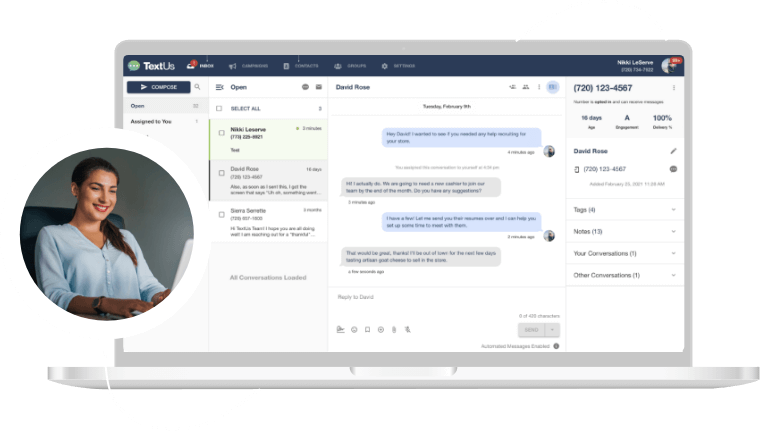
Get a TextUs Demo
Learn how thousands of businesses use TextUs everyday to communicate in real-time.



