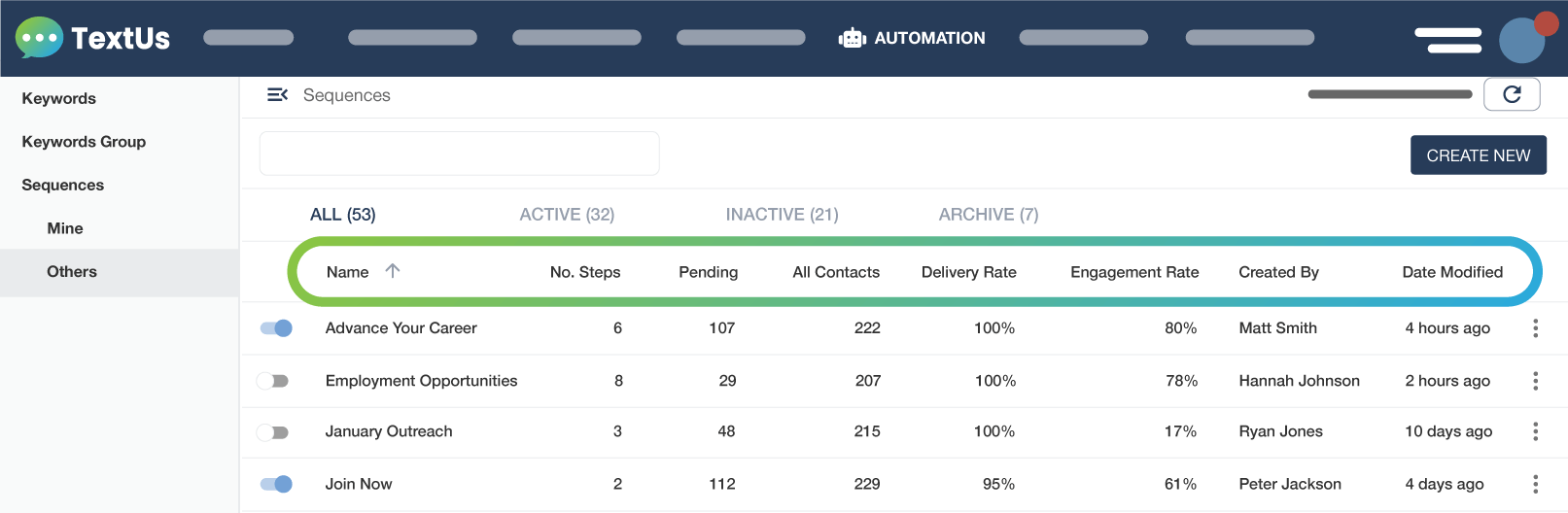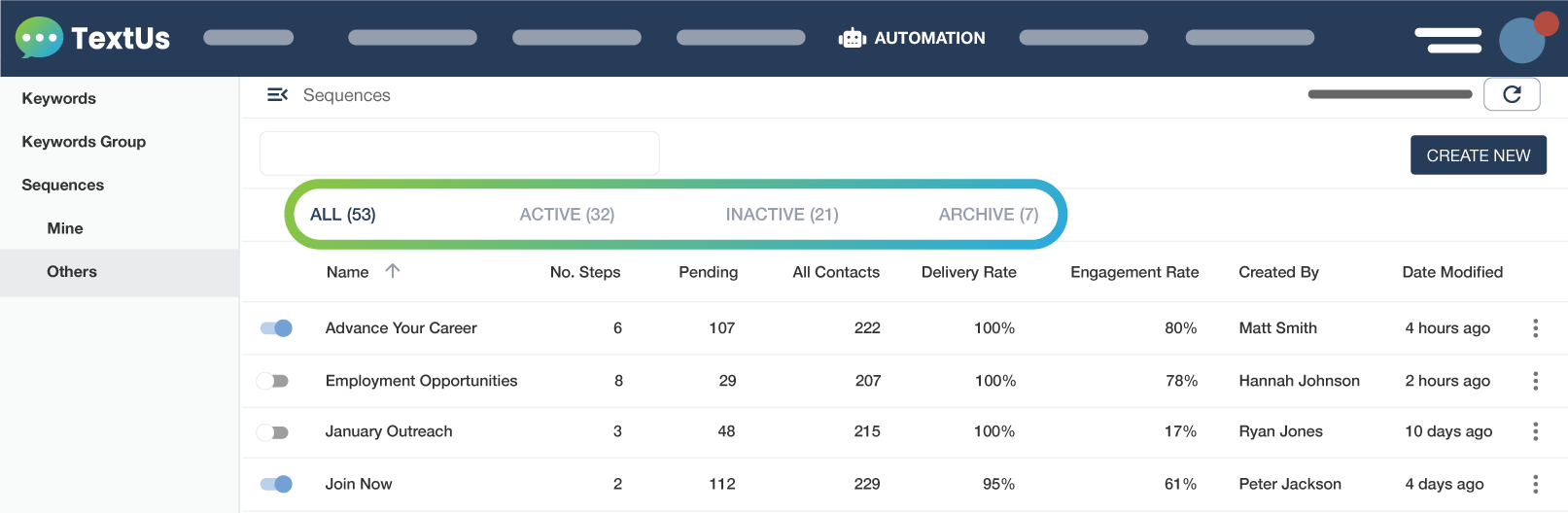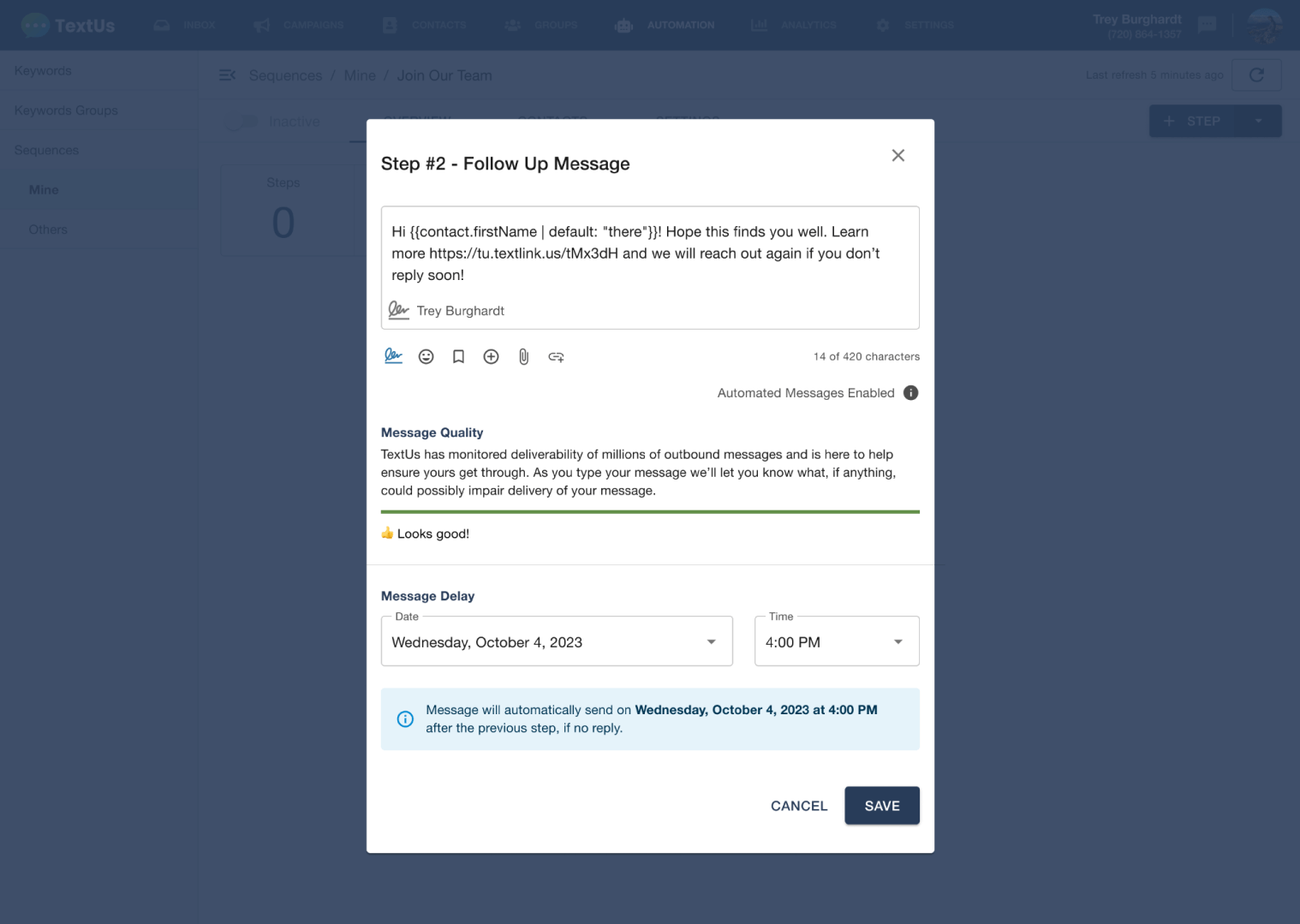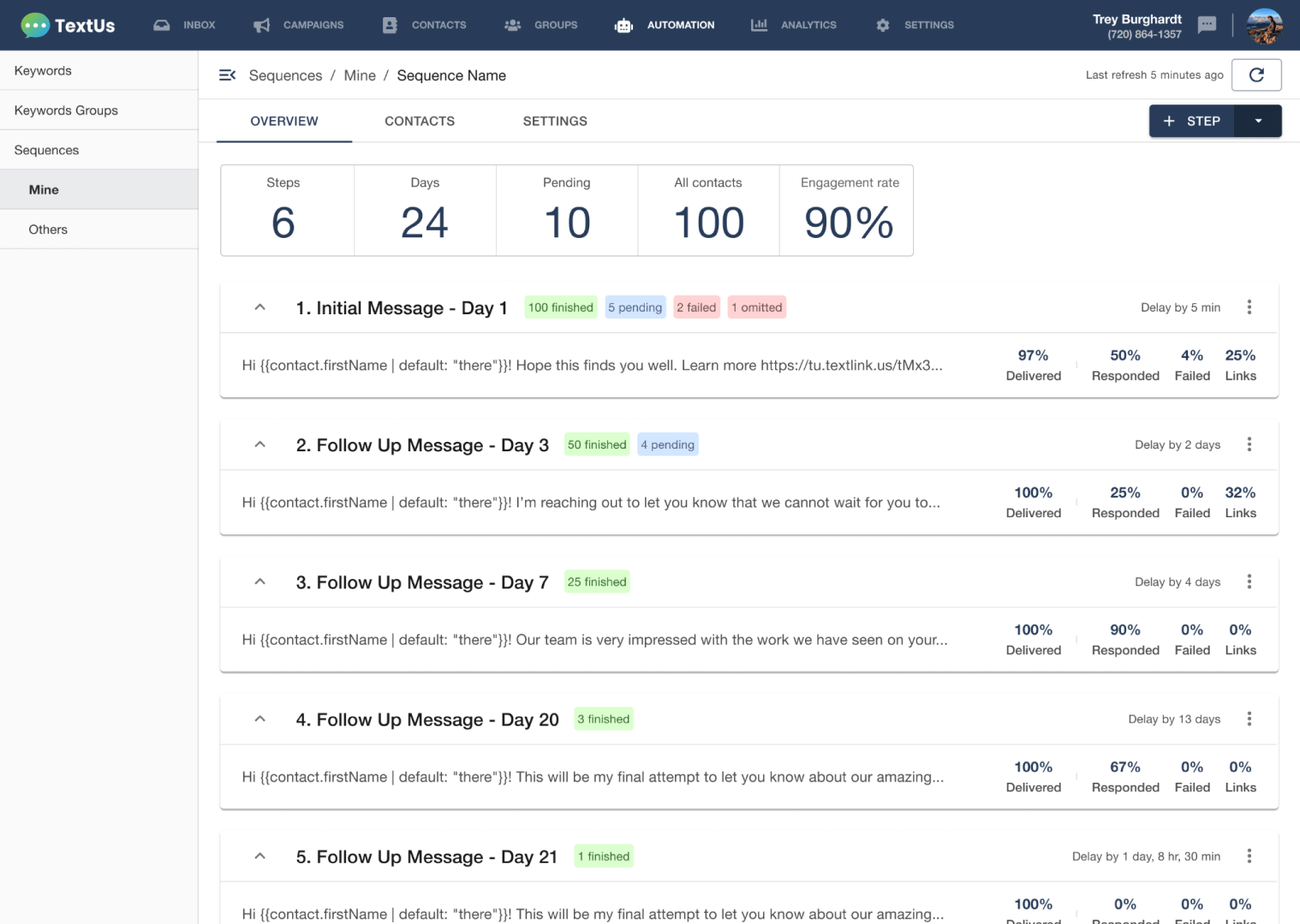You can now schedule SMS drip campaigns!
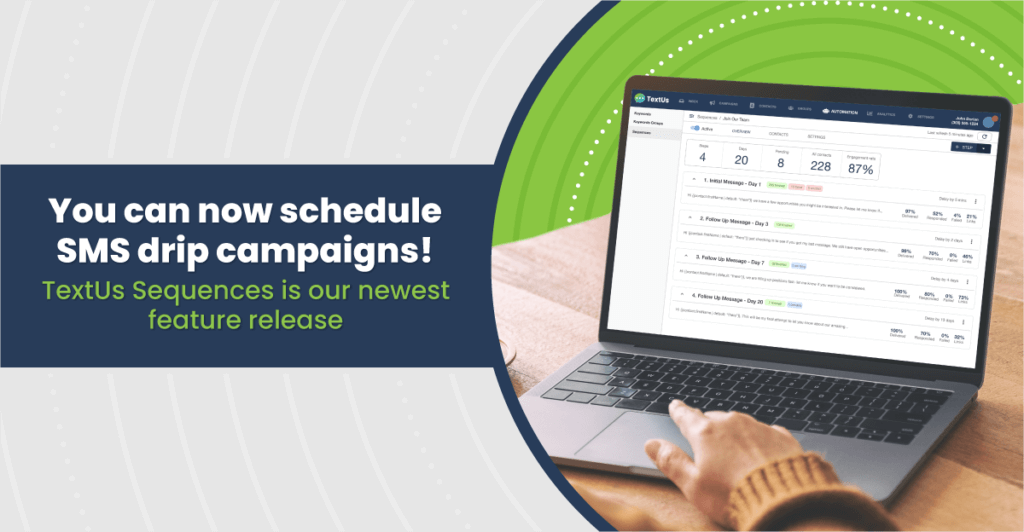
The wait is over — you can now target and time a series of text messages in a sequence to your contacts! Our newest feature release — TextUs Sequences — enhances your communication by automating your outreach with follow-up text messages to reduce the legwork on your end.
Your customers and candidates desire a positive experience. This experience starts with communication and how you engage with them. Engaging can be time-consuming and frustrating when you are playing phone tag. Eliminate your worry about if someone saw your message or if they will respond. Schedule a sequence for reminders and stay in front of mind with your audience!
Looking to drive higher response rates?
Use TextUs Sequences to nurture your candidates or leads and increase response rates up to 27% with follow-up messages.
You can engage in more efficient ways by:
- Building custom, automated text sequences that deliver messages at the right time.
- Personalizing messages for each contact automatically.
- Measuring effectiveness with response rates and link clicks.
You need an easier way to engage or follow up with contacts in order to get a response or stay on top of your communications. We already see customers taking advantage of scheduled messages to save time and recurring campaigns to automate their communications, but many users still rely on sending manual text messages in real time.
Manual, 1:1 conversations are tedious to maintain, especially when working with a large volume of candidates or customers. It’s easy for conversations to slip through the cracks. Adding more automation features such as sequences to your communication tactics lets you reach customers and leads faster and gives you a competitive edge.
How to Use TextUs Sequences
You can easily enroll contacts into a sequence, monitor enrollment status, and have contacts auto-unenrolled when they respond in order to stay in full control of the candidate or buyer journey. Users can create an unlimited number of sequences and steps within each sequence.
Messages within each sequence can be customized with rich media such as images, personalizations, and shortened links for increased engagement. Sequence messages log back to any supported and configured CRM or ATS integrations to keep your workflows uninterrupted and updated in real-time. Others in your organization can view and use the sequence once it’s created to keep consistency across the organization.
Our UX team has been very excited for this feature rollout! Because of the intentionality of the UX and UI of this feature, let’s take a look at what you can expect this feature to look like and how it functions.
On the main page, you will see the following columns:
- Name – This is the name of the sequence.
- Number of Steps – This is the number of steps in the sequence.
- Pending – This is the number of sequence contacts that are actively moving through the sequence, and have not yet reached the final step.
- All Contacts – This is the total number of contacts that have ever been enrolled in the sequence.
- Delivery Rate – This is the delivery rate for messages that have been sent from the sequence. This is lowered from 100% when messages get a failure response from the carriers.
- Engagement Rate – This is a percent of all contacts that have responded to all messages in the sequences.
- Date (last) Modified – The last time that a sequence step or setting was modified. This does not indicate the last time a sequence recipient was added.
There are no specific limits to the number of sequences you can create or the number of steps that can be added to a sequence in TextUs. There also are no limits to how many sequences a single contact can be enrolled in TextUs. You can enroll a contact in multiple sequences simultaneously to receive different SMS messages based on your campaign strategy and goals.
Pro Tip! Be aware that enrolling a contact in multiple sequences may result in confusion for the contact if they are not timed properly. Keep in mind that adding too many steps to a sequence may impact its effectiveness. Know your campaign strategy and goals and keep the audience in mind!
On the main page, users also will have four different tabs to organize their sequences.These tab views consist of:
- All – These are all of the active and inactive sequences, but excludes archived sequences.
- Active – These are sequences that are sending messages and new contacts can be added. Active sequences can be duplicated and have contacts enrolled in them from throughout the app.
- Inactive – These are sequences that have been turned off or into an inactive state. Inactive sequences can be duplicated, but no new contacts can be enrolled in them.
- Archive – Users can archive a sequence to move it out of the way of the active folder. Archiving a sequence will stop all future messages from sending and stop the ability to enroll contacts. Once a sequence is archived it can be unarchived but it can not be duplicated while in the archived state. Archiving is permanent and users cannot unarchive a sequence.
Here’s how you set up a sequence workflow:
- Give the sequence a name: Pro tip! Make the name unique so it’s easy to identify the sequence when enrolling contacts from other parts of the TextUs app.
- Choose a sequence type: You can choose from two different types of SMS sequences. You can schedule steps by ongoing days and time where the delays are relative to when the contact is enrolled and can be set in days, hours, and minutes. This is ideal for nurturing leads when you want to wait a set amount of time in your outreach over time. The other sequence type is to choose steps to send on a scheduled and exact date and time.This feature is ideal for event reminders, deadline notifications, or healthcare open enrollment reminders since these messages remain relevant until the specified event or deadline passes but not after.
- Decide how a sequence should behave if a contact replies: Once a contact replies you have two options in the sequence: you can mark the contact as finished with the sequence, and the contact will not advance to the next sequence step OR you can have the contact continue to the next step in the sequence. You may want to finish the SMS sequence early if a contact replies or takes action such as buys or clicks on the link. You may want to have contacts receive all sequences if you are giving different links or content for them to view.
In the above example, you see step number two in a sequence. You can personalize the text message, see the number of characters, and see the message quality so that you are sending the most optimized text message. You can also see the message delay and that this will be sent on an exact date and time after the previous step.
One of the best reasons to use SMS sequences is to automate your communication and save time. You can double down on these efforts and get a head start on a new sequence by duplicating a successful sequence. This copies the steps and message body but not any of the contacts.
Pro Tip: When duplicating a sequence it is recommended to change the name of the sequence.
Once you have created a new SMS sequence, there are many ways to enroll users. You can enroll users into a sequence from:
- Contacts: This allows for easy addition of one or multiple contacts to sequences. Users can perform multiple searches and select multiple contacts at a time.
- Your Inbox: Users have the ability to enroll multiple contacts when conversations are selected. The option to enroll contacts persists through all inbox filters and searches.
- Groups: This streamlines the process of adding contacts who already belong to a select group.
- Campaign Results: Continue SMS engagement with contacts who performed well on a recent campaign. TextUs prevents duplicate contact enrollments and ensures that other contacts in the results tab are not affected if some have already been enrolled in the sequence.
- Slide Out Chrome Extension Inbox: If you are using the Chrome Extension, enrolling contacts persists through all inbox filters and searches.
- Slide Out Chrome Extension Find Numbers: This makes it easy to add new contacts to SMS sequences.
SMS Sequence Metrics
As with all marketing and communications tactics, you will want to measure and keep track of your SMS sequences so that you can adjust as appropriate and do more of what is working with your customers and leads! TextUs has built-in analytics to keep you informed. Here are the ways you can measure success:
- Steps: This is the total number of steps in the sequence. Find out what is a good number for your audience to respond.
- Days: This is the total number of days it will take for a contact that is enrolled in a sequence to get all of the steps in the sequence. (Assuming they are not moved to a finished state either by responding to a message or manually). Find out the cadence for your audience.
- Pending: This is the number of contacts currently enrolled in each step that have not yet received the message for the step.
- All Contacts: Is a count of all contacts that have been enrolled in the sequence. This includes contacts that are in a finished, failed, and omitted state.
- Engagement percentage: This is the percentage of contacts in the entire sequence that have responded (sent an inbound message) while the contact has been in the sequence. This excludes omitted and failed contacts. This is NOT a response rate calculation like total messages sent divided by total messages received. It tells you the total number of contacts that have received messages in the sequence and how many of them have replied at least once.
If you think TextUs SMS sequences sound awesome but aren’t sure how to get started, we’ve got you covered! We created 30 SMS drip campaign examples that you can customize and start using in your recruiting, marketing, and sales efforts!
Take advantage of this new release and contact us today to find out how you can get access to TextUs Sequences. Tune in to our upcoming Sequences webinar to learn more about best practices with SMS drip campaigns or get a demo today!
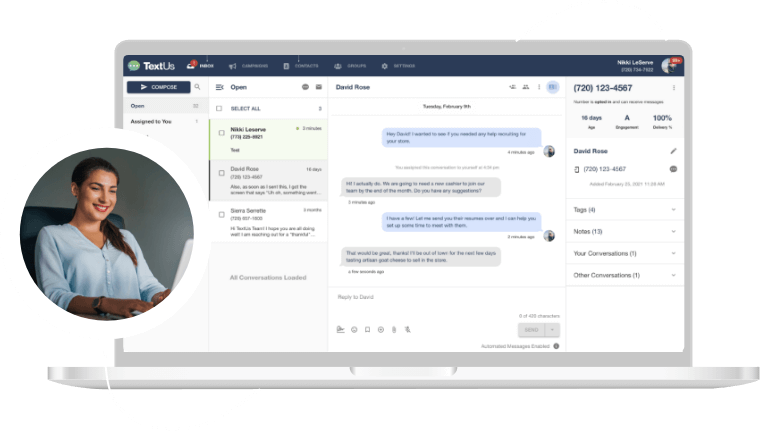
Get a TextUs Demo
Learn how thousands of businesses use TextUs everyday to communicate in real-time.